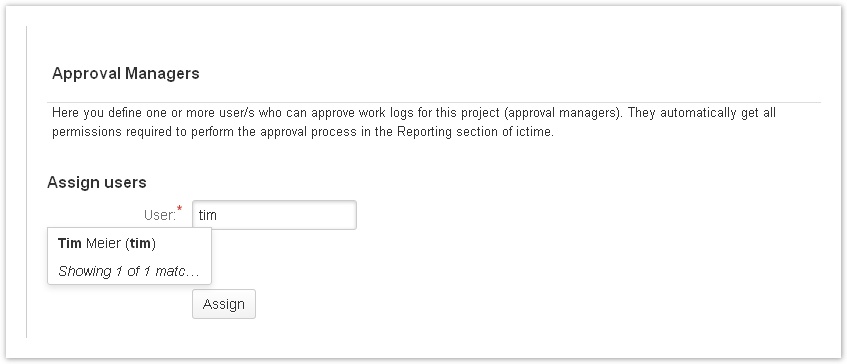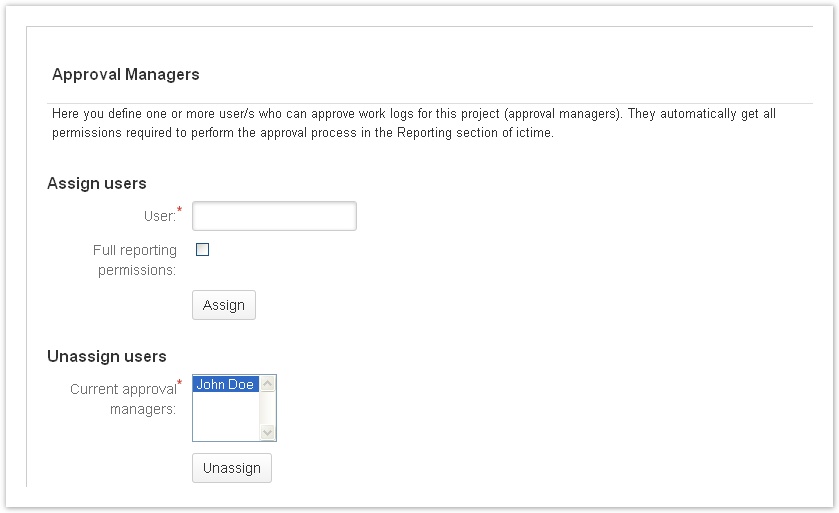Important note Retirement of icTime and Retirement of biz on December 29th, 2023
Project Approval Managers
Here you define one or more user/s who can approve work logs for this project (approval managers or pprovers). They automatically get all permissions required to perform the approval process in the Reporting section of ictime.
How it Works
For general information on the approval feature, please refer to Approval. For information on approving work logs, please refer to Approve Work Logs.
To use approval,
- the feature needs to be activated gobally (see General Configuration)
- at least one user needs to be selected as approval manager for each project.
Approval can't be activated/deactivated on project level. If approval is in place, it applies to all projects.
Assign/Unassign Users for Approval (Approval Managers)
Go to
ictime - Administration - Project Configuration
Edit a project and click on the tab "Approval" (see Project List).
Assign Approvers
If approval is globally enabled, at least one user needs to be selected as approval manager for each project.
| Field | Description | Remarks |
|---|---|---|
| User | Simply start to type in the user and the user picker will provide suggestions to pick from. Permissions A user assigned as approval manager gets access to the Reporting interface with the following limitations:
| All JIRA users will be available here, it is not required that a user has "browse project" permissions in JIRA to be available as approval manager. |
| Full reporting permissions | As explained above, approvers get limited access to the Reporting screen. If you want to give your approval manager/s full reporting permissions (access to all projects and all operations on the Reporting screen; see ictime Permissions), check this checkbox. |
|
Remove Approvers
Select one or more users and click on "Unassign". Users won't be entiteld to approve work logs for this project any longer.