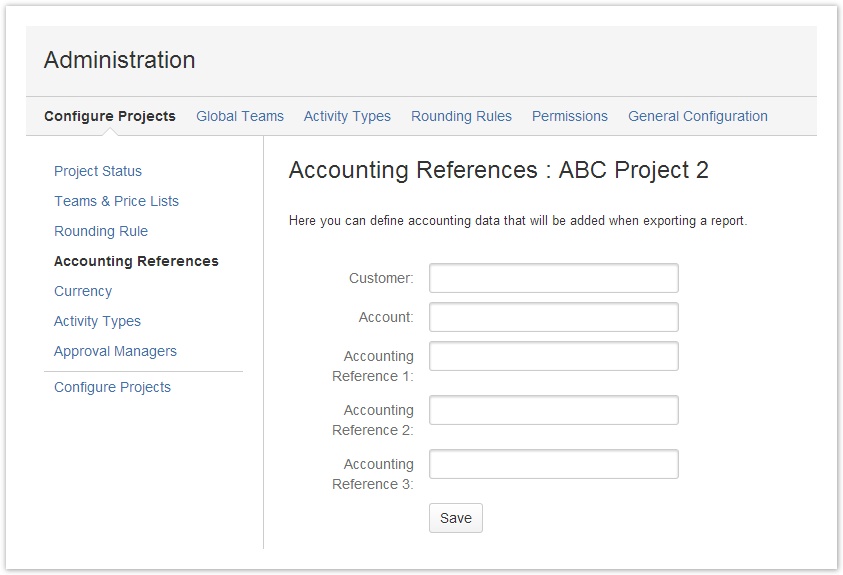Important note Retirement of icTime and Retirement of biz on December 29th, 2023
Project Accounting References
We provide a couple of fields on project level to store information relevant for accounting. Some of this data is displayed as part of the summary of reports and is included into exports from the reporting interface (see Reports: Work Log Details and Reports: Summary & Analysis); other data will be available when charging work logs/creating an invoice.
Configure Accounting References
Go to
ictime - Administration - Configure Projects
Choose to edit a project and click on the tab "Accounting References".
Version 5.2 and higher
To support a more sophisticated invoicing process including invoice document generation, a number of fields have been added and it is now possible to select a customer managed as separate entity in ictime (see Customers).
| Field | Description | Remarks |
|---|---|---|
| Customer | Option to select a customer from a dropdown (if you have created at least one customer) | See Customers. One customer can be selected. |
| Customer (Legacy) | Option to manually enter a customer name. | Included into exports and displayed via an info icon in the "Summary & Analysis" (Reporting). Legacy, should not be used any longer. |
| Account | Customer account no. or similar information. | Included into exports and displayed via an info icon in the "Summary & Analysis" (Reporting). |
| Accounting Ref. 1 | Any kind of additional information you might require. | Included into exports and displayed via an info icon in the "Summary & Analysis" (Reporting). |
| Accounting Ref. 1 | Any kind of additional information you might require. | Included into exports and displayed via an info icon in the "Summary & Analysis" (Reporting). |
| Accounting Ref. 1 | Any kind of additional information you might require. | Included into exports and displayed via an info icon in the "Summary & Analysis" (Reporting). |
| Contract Name | If this project is based on a contract, you can enter a contract name here. | |
| Contract No. | If this project is based on a contract, you can enter a contract number here. | |
| Contract Date | If this project is based on a contract, you can enter a contract date here. | |
| Valid from | If this project is based on a contract, you can enter a contract start date here. | |
| Valid to | If this project is based on a contract, you can enter a contract end date here. | |
| Lump Sum | If the contract is defined like this, you can enter a lump sum for this contract here. | This might be a value that refers e.g. to a month (monthly fixed fee for a support contract), the contract duration or something else. |
| Contingent (h) | If the contract is defined like this, you can enter a contingent (hours) here that is included in the contract. | |
| Contingent Value | If the contract is defined like this, you can enter a value for the contingent here. | Would make sense if the contract has a general fixed fee (e.g. for the SLA) and an additional price for x hours included. Otherwise only use one of both fields. |
| Carry Forward | If the contract is defined like this, you can define that hours not consumed in one contract period (month, ...) can be carried over to the next period, so for the next period, the hour contingent can be - manually! - increased by the hours that have been carried over. | Setting to "Yes" triggers a simple calculation during the invoice process, and if the contingent value is > the hours to be charged, the difference is written to a separate field. As there is no relation between two invoices (ictime can't know that invoice B for project X follows invoice A), this is just a helper to store the hours that need to be carried over for the next invoice. These hours need to be entered manually into the field "Credit (h)" in the next invoice. |
| Additional Info | Any kind of additional information related to the contract. |
All fields - except for "Customer (manual)" will be available when you create an invoice. In case you have entered data at the level of the project, this data will be pre-populated during the invoice creation process. None of these fields - except for "Carry Forward" triggers a certain logic or workflow for the invoice, these fields basically exist to have data available in the invoice that can be used by the template for an invoice document.
Main purpose of all contract-related fields is to manage data that could be used to create invoices that are not purely based on work logs, but to add elements like a fixed fee/lump sum per month e.g. for a support contract, a contingent of hours that is included into a fixed price or similar scenarios. However, it is important to understand that these fields can help you to cover certain invoicing scenarios, but ictime does not offer a fixed logic for different scenarios by default, but most of the "logic" needs to be implemented by the invoice template you are using to create an invoice. For more details, see Custom Reports and Charge Work Logs - Create Invoice.
Version 5.0.x and lower
| Field | Description | Remarks |
|---|---|---|
| Customer | Customer name or code. | |
| Account | Customer account no. or similar information. | |
| Accounting Reference 1, 2, 3 | Any kind of additional information you might require. |
All fields mentioned above will be part of exports from the Reporting screen and will be displayed via an info icon in the "Summary & Analysis" of a Report on the report screen. All fields are optional. You can change data at any time. There is no versioning of this data, so for reports and exports, the current data will be used.