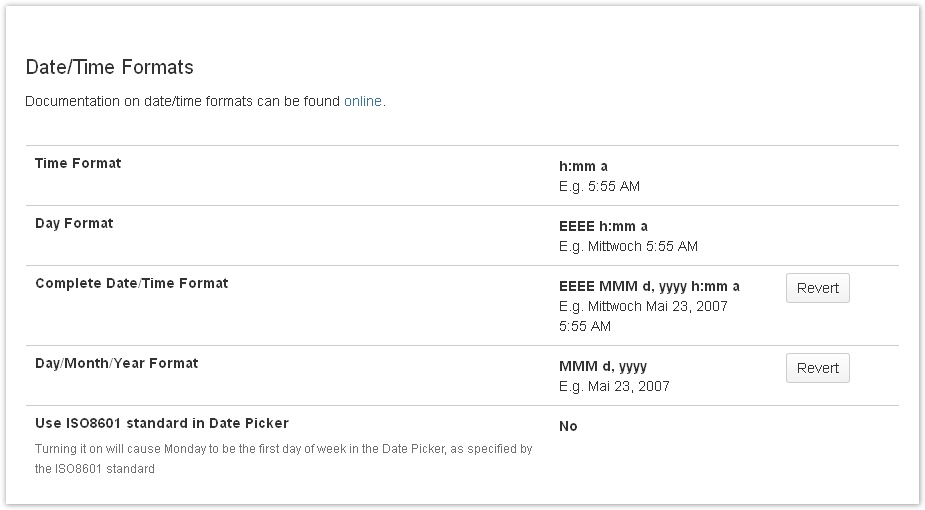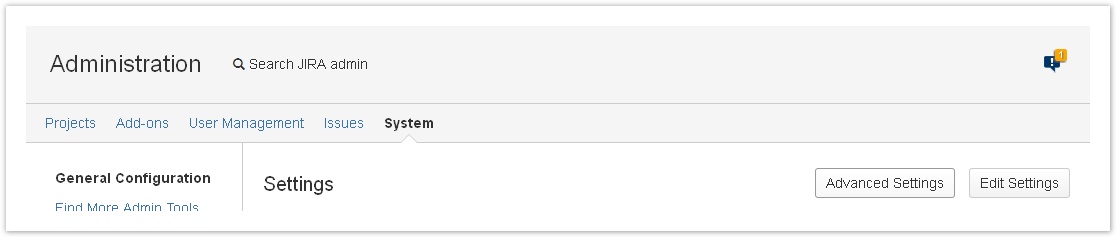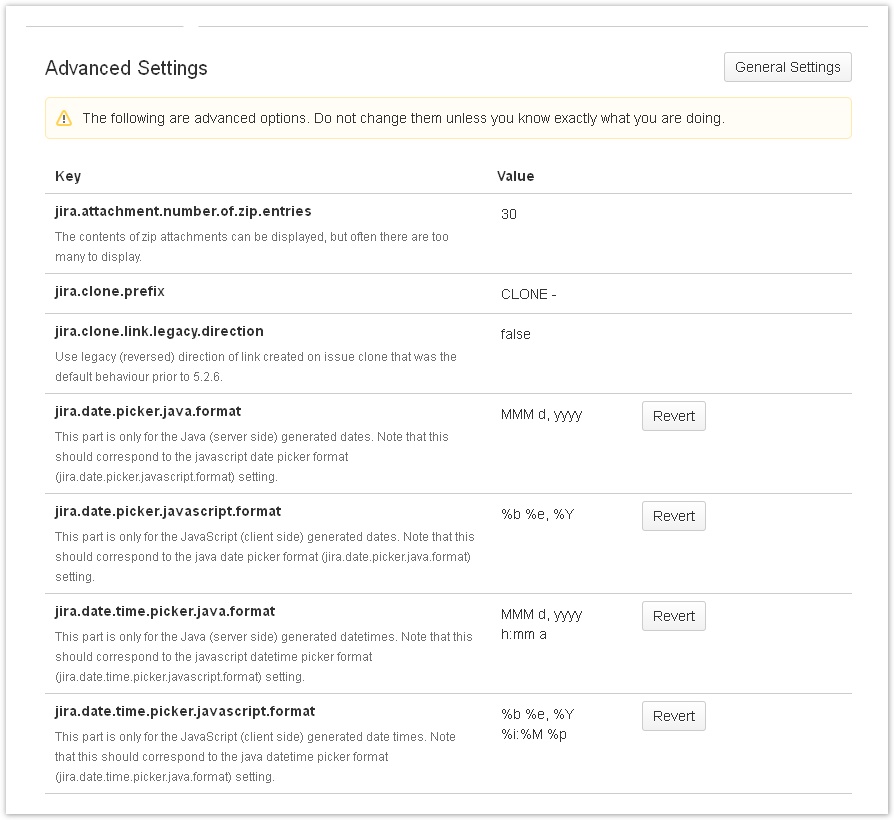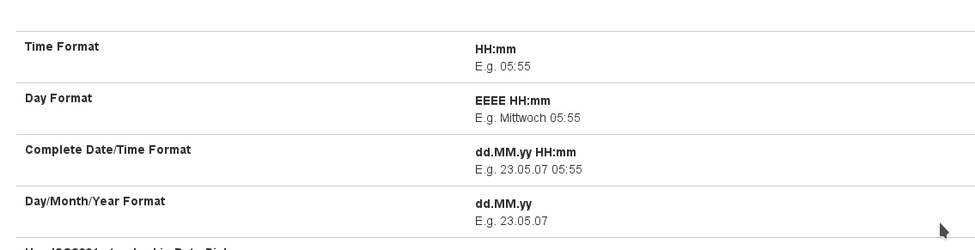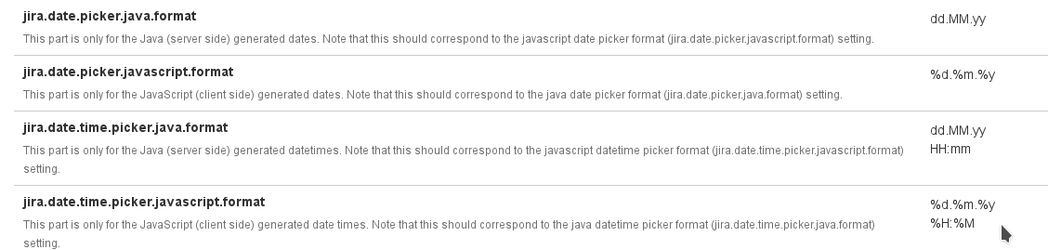Important note Retirement of icTime and Retirement of biz on December 29th, 2023
Time & Date Settings
ictime uses your JIRA time & date settings to display data. This refers to the display of date & time information, e.g. in reports or timesheets and to the date format in date picker elements.
If your JIRA time & date settings are correct (i.e. time & date is displayed the way you want all over JIRA), there is nothing you need to do.
Time & Date Settings
Regarding JIRA time & date configuration, please refer to https://confluence.atlassian.com/display/JIRA/__date+and+time+formats (good examples also under https://confluence.atlassian.com/display/JIRA/Changing+the+Due+Date+Input+Format).
There are two different places where you have to configure these settings in JIRA (in different notations for Java and JavaScript), and you need to consider that both configurations have to be consistent - if they are not the same, you will get date / time validation errors (not only in ictime, but also in some other places in JIRA).
General
Go to
Administration - System - User Interface - Look and Feel
and configure the settings under "Date/Time Formats".
These are the relevant settings and where they apply to ictime data:
| Time Format | JIRA Configuration | Remarks |
|---|---|---|
| clock icons (all log work / edit /resume work log screens) | Date/Time Formats: Time Format | |
| from-to time on view issue screen, timesheet and reporting details | Date/Time Formats: Time Format | |
| all dates displayed on all other screens | Date/Time Formats: Day/Month/Year Format |
Configuration is in Java SimpleDateFormat. See http://docs.oracle.com/javase/6/docs/api/index.html?java/text/SimpleDateFormat.html. Also see https://confluence.atlassian.com/display/JIRA/__date+and+time+formats for some examples
Picker Settings
Go to
System - Settings
and click on "Advanced Settings":
These are the relevant settings and where they apply to ictime data:
| Date Format | JIRA Configuration | Remarks |
|---|---|---|
| Date picker (all log work / edit work log screens, Reporting search mask, My Timesheet search mask); pre-populated date range in My Timesheet, date format for search in My Timesheet and Reporting | jira.date.time.picker.javascript.format jira.date.picker.javascript.format jira.date.time.picker.java.format jira.date.picker.java.format It is essential that these four definitions match exactly! If they don't match, limiting your search to a date range in ictime might not work correctly. |
Configuration is in JavaScript format and in Java SimpleDateFormat (for Java, see http://docs.oracle.com/javase/6/docs/api/index.html?java/text/SimpleDateFormat.html.). Also see https://confluence.atlassian.com/display/JIRA/__date+and+time+formats for some examples. For JavaScript, also refer to table below.
JavaScript Date & Time Formatting
Please find common date & time placeholders for formatting, basically used for all JS picker formats in JIRA, below:
| Placeholder | Description | Remarks |
|---|---|---|
%a | replaced by the locale's abbreviated weekday name | |
%A | replaced by the locale's full weekday name | |
%b | replaced by the locale's abbreviated month name | |
%B | replaced by the locale's month name | |
%d | replaced by the day of the month as a decimal number [01..31] | |
%e | replaced by the day of the month as a decimal number [1..31], leading space pad | |
%F | equivalent to %Y-%m-%d (ISO-8601 date format) | |
%H | replaced by the hour (24-h clock) as a decimal number [00...23] | |
%I | replaced by the hour (12-h clock) as a decimal number [01..12] | |
%k | replaced by the hour (24-h clock) as a decimal number [0..23] | |
%l | replaced by the hour (12-h clock) as a decimal number [1..12] | |
%m | replaced by the month as a decimal number [01..12] | |
%M | replaced by the minute as a decimal number [00..59] | |
%p | replaced by the locale's equivalent of either a.m. or p.m. | |
%P | same as %p but forced lower case | |
%R | equivalent to %H:%M | |
%S | replaced by the second as a decimal number [00..59] | |
%T | equivalent to %H:%M:%S | |
%w | replaced by the weekday as a decimal number [0..6] | |
%y | replaced by the last two digits of the year as a decimal number [00..99] | |
%Y | replaced by the year as a decimal number (e.g. 2009) |
Example Setup for 24 hour clock and German Date formatting
Timezone Handling
Please refer to this separate chapter: Timezone Issues