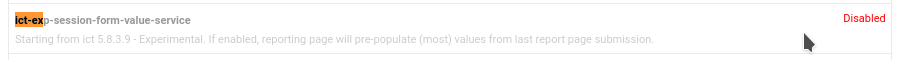Important note Retirement of icTime and Retirement of biz on December 29th, 2023
Experimental Features
How to enable / disable
To enable / disable an experimental feature, proceed as follows:
- navigate to Jira Administration => Add Ons => Manage Add Ons
- locate icTime plugin
- expand icTime plugin
- find the feature key (see screenshot below)
- to enable: hover over the "disabled" button. This will change the button to "Enable". Click on "enable" to enable feature.
- to disable:hover over the "enabled" button. This will change the button to "Disable". Click on "disable" to disable feature.
Feature summary
| Feature | Feature-key | Starting form version | default state (since) | Enabled by default since |
|---|---|---|---|---|
| Pre-population of filter setting in report page | ict-exp-session-form-value-service | 5.8.3.9 | ||
 = disabled
= disabled = enabled
= enabled
Feature description
ict-exp-session-form-value-service
Status of the module changes the initial population of the filter selection in the reporting page.
If the feature is enabled, the following additional actions are performed while working with the report page:
- on submit (running create report)
- the value of (most) filter settings are saved in a single session based user entity
- each submit overrides the values saved from the last submit
- on navigation to report page from top menu
- if user and session based from data exists
- form fields are overridden by the saved values (from the last report page submission)
- if no user and session based form data exists
- default plugin defined values are used
- if user and session based from data exists
It is safe to enable / disable the feature at any time. If you experience problems when using this feature, please disable.
, multiple selections available, Use left or right arrow keys to navigate selected items