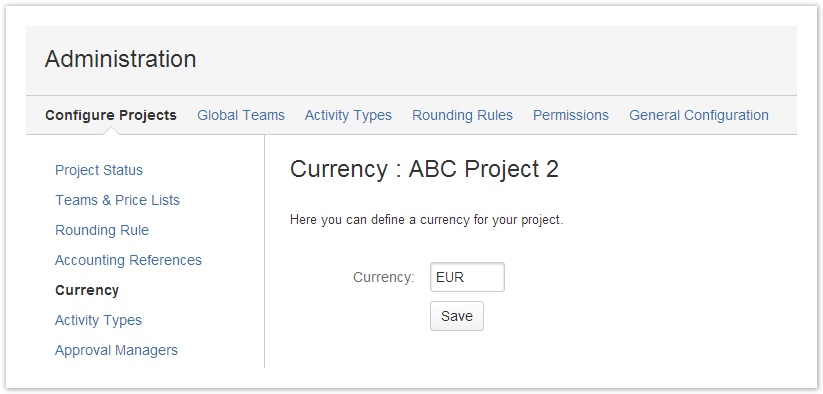Important note Retirement of icTime and Retirement of biz on December 29th, 2023
Project Currency
You can define a project currency here. This currency will be displayed in price lists and in reports/exports for accounting purposes.
Configure Project Currency
Go to
ictime - Administration - Project Configuration
You can either edit a project and click on the tab "Currency" or you can access the currency directly from the project list (see Project List).
You can enter currencies in formats like EUR, USD or €, $. It is not mandatory to define a currency. You can change the currency at any time. There is no versioning of this data, so for reports etc., the current value will be used.
Please note that we are using the currency as a simple label for price values; if you set EUR as currency, ictime does not "know" that this means "Euro". The system does not manage exchange rates, and changing the currency has no impact on rates you have defined.