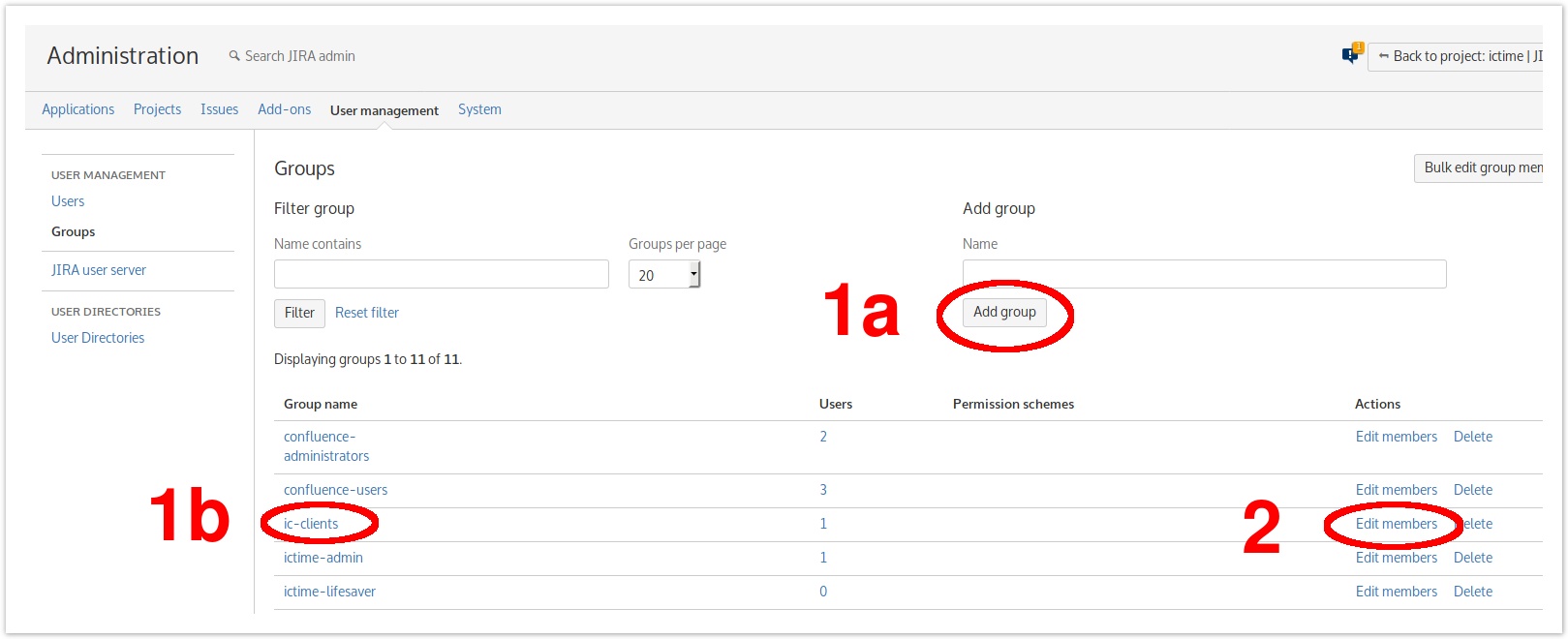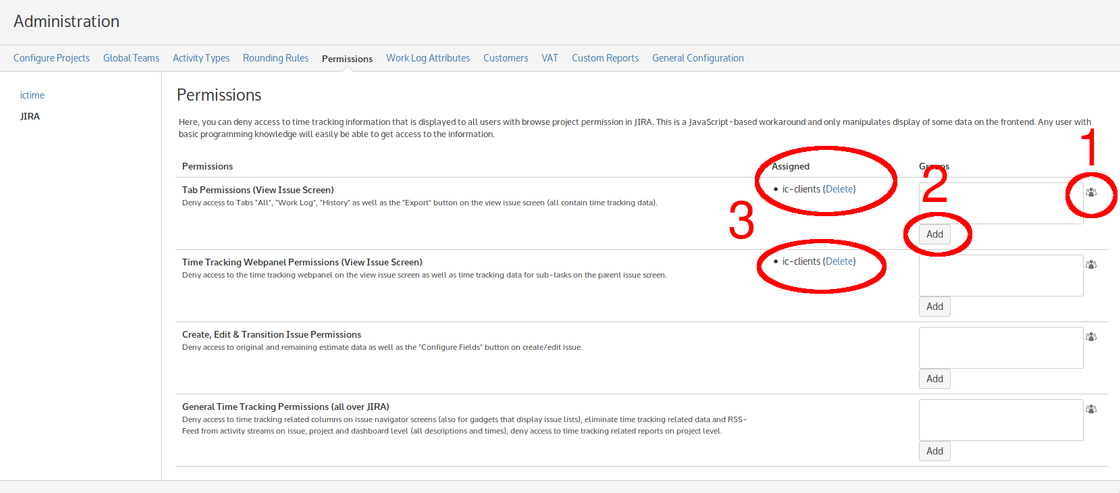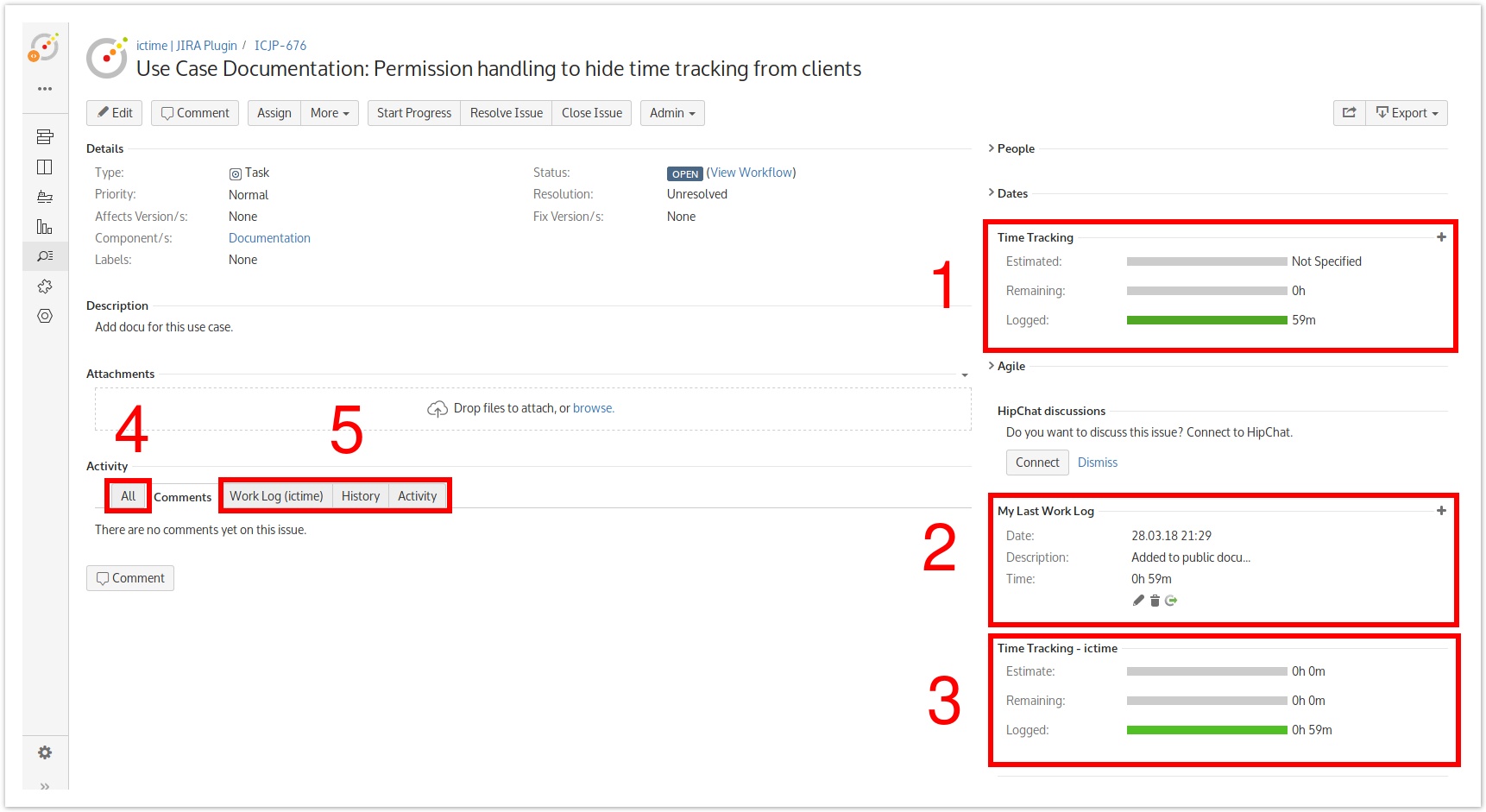Important note Retirement of icTime and Retirement of biz on December 29th, 2023
Use Cases
Grant access to your clients without displaying any sensitive information to them
You want to share issue status and ongoing progress with your customers. An account has been set up. Now you want to hide your time tracking information to them so they are not able to see who logged time and how much.
Here is how to proceed.
Create a new group for your customers
With this new group you will handle your customers permissions later.
To archive this, please navigate to Ictime/Administration/General Configuration/User management and add a new group. Click on "Add group" (1a). We named it ic-clients.
The new group will be visible (1b).
Add user accounts to the newly created group
Permissions are granted or denied based on groups. So you need to add user accounts to the group if you like to apply this scenario to someone.
To add user(s) to an existing group, click on "Edit members" (see picture above, 2) and add the user(s) you want to belong to the new group.
Administrate permissions based on group
Navigate to Ictime/Administration/Permissions/JIRA.
Notice the permissions displayed to you are DENY permissions. This means that users of assigned groups are denied to do or see something. This is exactly what we have in mind right now. Nevertheless be careful here, sometimes people wonder why they are not able to see something because the did not notice the small word "deny". They keep wondering because they think all possible permissions have been assigned to their group, not getting the fact that this means "deny" here...
Click on the button marked with 1 to select the newly created group ic-clients. Once it appears in the "Groups" box, click on "add" (2) to assign the group to the deny-permission "Tab Permissions (View Issue Screen)".
Repeat these steps to assign the group ic-clients to the "Time Tracking Webpanel Permissions (View Issue Screen)".
When you are done, both (deny-)permissions should be applied to the group and the group should be listed in the Permissions view twice like labeled with "3".
That's all, you are done.
Below you can see, what has been reached taking these steps.
Regular View & Result
Here you have a picture of a regular View of the Issue Screen.
The above steps will make sure that
- all web panels (marked with "1, 2, 3") will be hidden form all users in group ic-clients, caused by "Time Tracking Webpanel Permissions".
"My Last Work Log" will not be shown to the client anyway since it is your time you logged to the issue, not your clients work logs. - all tabs (marked with "4 + 5") will be hidden from all users who are members in group ic-clients, caused by "Tab Permissions". The only
tab left will be "comments" which has no sensitive information.