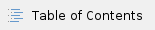
Configure Add-on
- select time tracking options (only "time spent", only "from-to" or both)
- enable/disable strict time tracking mode (no overlapping work logs)
- enable/disable "corrected result" option when logging work
- enable/disable "no charge" option when logging work
- enable/disable team & price list checks when logging work
- enable/disable approval and select approval mode (warning or mandatory)
For details, see General Configuration.
Configure Global Teams, Activity Types, Rounding Rules
- configure global teams and price lists
- enable/disable and configure activity types
- enable/disable and configure rounding rules
For details, see Global Teams & Price Lists, Activity Types, Rounding Rules (<= 5.4.x).
Configure Projects
- define status
- define currency
- choose rounding rule
- create teams & price lists and/or assign global teams
- define accounting references
- define approval managers
- select project activity types, use all or deactivate activity types
For details, see Project Configuration.
Log Work
- log work as "time spent" or as time span "from-to"
- "activity type" option for work logs
- "no charge" option for work logs
- "corrected result" option for work logs
- resume an existing work log with one click
- resume, edit or delete last work log directly from the time tracking panel
- "Work Log (ictime)" tab with work logs displayed on issue level (only my work logs or all work logs, depending on permissions)
- log work directly from navigation bar
- access your recent work logs directly from the ictime navigation in thze JIRA navigation bar
For details, see User Manual.
Timesheet
- user timesheet with filters by project, issue, component, version, activity type, issue status, approval status and date
- list view, structured view and date grid; configure columns
- edit, delete, resume or create new work log directly from user timesheet
- log work for any issue directly from timesheet
- log work for other users (if you have respective permissions)
- move work logs to other issues of the same project
- work on issues directly from your timesheet
- export timesheet
- print view
For details, see Timesheet.
Approval
- make work log approval an optional or mandatory requirement for accounting
- approve work logs on work log or issue level
- define one or more approval managers per project
For details, see Approval.
Reporting
- search and generate reports by project, issue, JIRA filter, user, activity type, component, version, date range, issues status, work log status, work log approval status
- list view and structured view
- work log details
- summary & analysis (team view and user view)
- edit and delete work logs of a report
- work on issues directly from any report
- move work logs to other issues of the same project
- configure columns displayed (also for export)
- export reports in .xls format
- add JIRA custom fields to an export
- use any report as base for charging work logs
For details, see Reporting.
Accounting (Charge Work Logs)
- create global teams and price lists and/or define different teams with different price lists per project
- define price per team or per team and activity type
- validity period for price lists allows for price changes within the project duration
- define rounding rules per project in order to round up/down and to charge minimum time units
- define currency per project
- add optional accounting information per project (customer, account, …)
- exclude work log positions of a report from being charged
- set status of work logs to status "charged" as part of the accounting process
- create accounts with reference to an external invoice
- access "accounts" and export details as Excel-compatible file
- revoke "accounts" and set all work logs to "not charged" again
For details, see Accounting.
Planning
- plan bottom-up (task, sub-task level) and top-down (project, component level) at the same time
- create & edit issue time estimates in issue edit screen or directly in planning sheet
- filter central planning sheet by component
- target/actual comparison on project and component level
- filter target/actual comparison by component
For details, see Planning.
Permissions
- flexible access control to ictime features, based on JIRA groups
- additional workaround to hide JIRA time tracking data from users
For details, see Permissions.
Mobile Support
There is currently no native support for IcTime functionality.
To evaluate demand, requirements and pricing, a discussion has been created in the Atlassian Community.
You find the discussion here: Evaluation of demand and requirements for a Mobile App to support icTime Time Tracking.
Please take part in the discussion and share your needs with us.