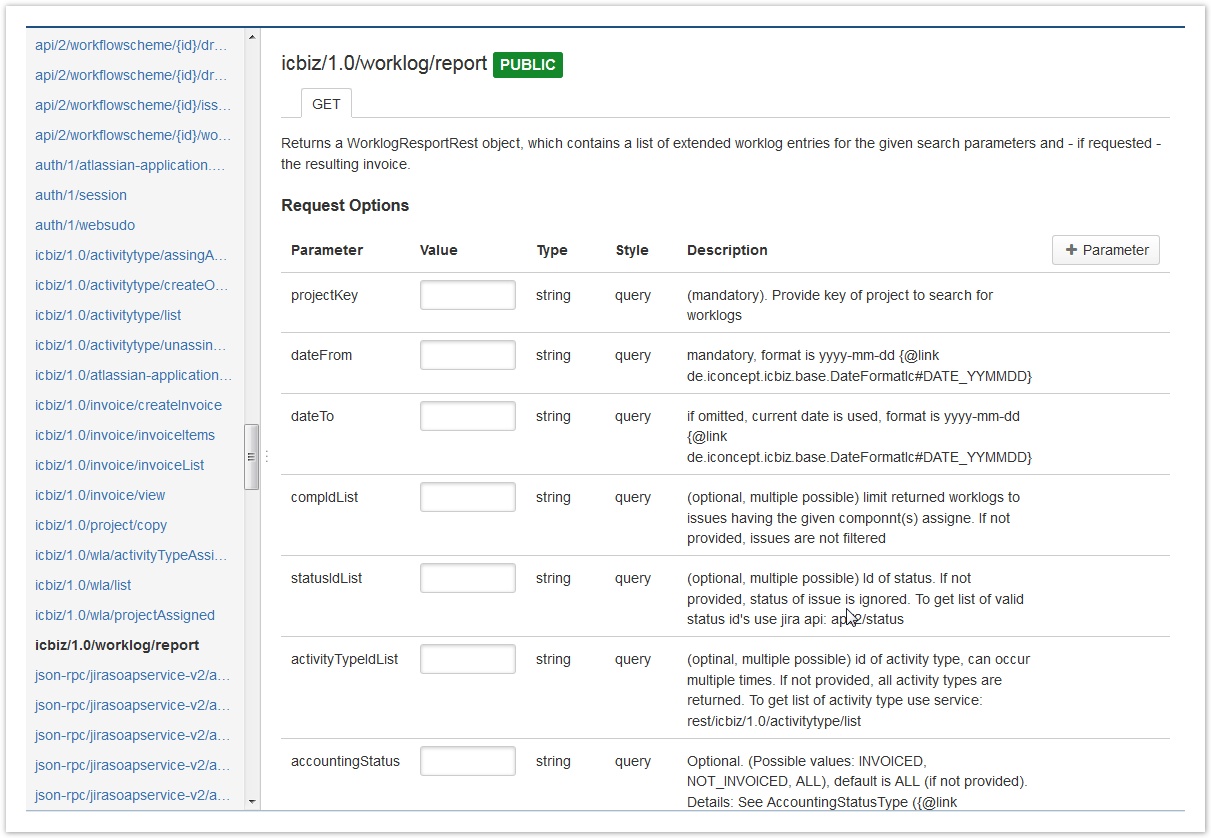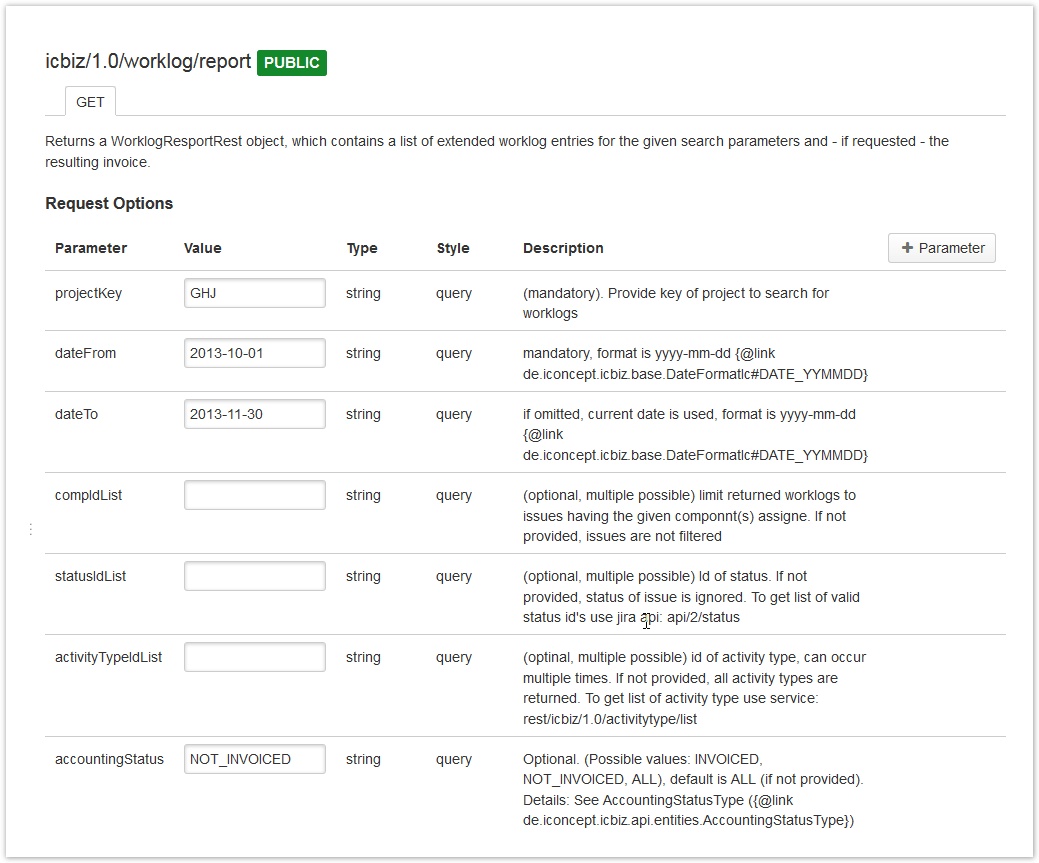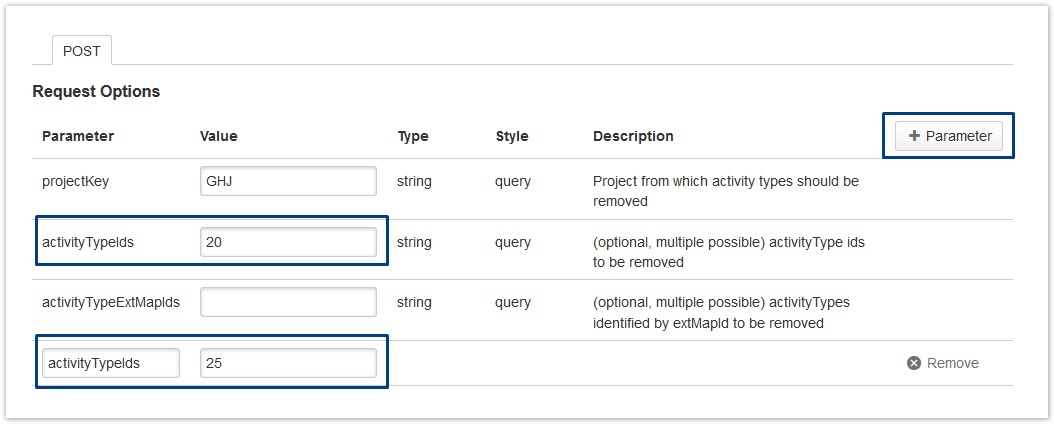Important note Retirement of icTime and Retirement of biz on December 29th, 2023
JIRA REST API Browser
For developping and testing, the JIRA REST API Browser is a great help, because you can run the service calls and test the responses using a GUI.
JIRA REST API Browser
You can find this free add-on here: https://marketplace.atlassian.com/plugins/com.atlassian.labs.rest-api-browser.
The JIRA REST API Browser provides a GUI that shows the parameters and allows to run and test REST services:
Some more information can be found here: https://developer.atlassian.com/docs/atlassian-platform-common-components/rest-api-development/developing-a-rest-service-plugin
Patch the JIRA REST API Browser
Not needed any longer
Since Version 3.2.x of the Atlassian REST API Browser, the patch below is not longer required.
Atlassian has added hard-coded information on the REST services that can be displayed via the JIRA REST Browser, so that, contary to the documentation, services of other add-ons are not displayed. This bug usually applies when installing the JIRA REST Browser in a non-development environment, if you are using the JIRA REST API Browser as part of the JIRA SDK, it might work correctly (or not). If you do not see the services starting with "icbiz/", the JIRA REST API Browser does not work (or icbiz does not work correctly, e.g. because of a version incompatibility with ictime).
You can work around this bug with the following patch:
# download plugin (https://marketplace.atlassian.com/plugins/com.atlassian.labs.rest-api-browser):
# extract files (js)
unzip rest-api-browser-3.0.x.jar assets/rab/rest-api-browser.min.js assets/rab/services/rest_resources_service.js
# add icbiz in: assets/rab/rest-api-browser.min.js
var JIRA_PUBLIC_APIS=["^json-rpc/","^api/2","^auth/","^activities/","^icbiz/"]
# add icbiz in: assets/rab/services/rest_resources_service.js
var JIRA_PUBLIC_APIS = [
'^json-rpc/',
'^api/2',
'^auth/',
'^activities/',
'^icbiz/'
];
# update Jar-file
jar -uf rest-api-browser-3.0.x.jar assets/rab/rest-api-browser.min.js assets/rab/services/rest_resources_service.js
(replace 3.0.x by the version you are using)
This patched version should also display the services starting with icbiz/.
Example (Work Log Report, /rest/icbiz/1.0/worklog/report)
Go to the respective service and populate the mask with the criteria you want to filter your report (see /icbiz/1.0/worklog/report). In our example, we want to get all work logs for
- a defined project
- in a defined date range
- that have not yet been charged.
Click on "Send" to get the response.
The REST API Browser will display the parametrised service URL
https://example.com/myjira/rest/icbiz/1.0/worklog/report?projectKey=GHJ&dateFrom=2013-10-01&dateTo=2013-11-30&approvalStatus=NOT_INVOICED
and the response:
{
"responseType": "OK",
"fieldErrors": [],
"errMsgs": [],
"expand": "activityType",
"data": {
"responseType": "OK",
"fieldErrors": [],
"errMsgs": [],
"data": {
"worklogListRest": [
{
"issue": {
"clazz": "de.iconcept.icbiz.api.entities.IssueRest",
"key": "GHJ-1",
"id": 12402
},
"created": "2013-11-03 11:07:22",
"timeSpent": 1860,
"worklogId": 12828,
"startDate": "2013-11-03",
"calcTime": 0,
"approved": true,
"noChargeInfo": "no charge, just some general research",
"priceListId": 27,
"invoiced": false,
"acticityTypeId": 4,
"chargeable": true,
"activityTypeName": "Design & Usability",
"priceListName": "TBD",
"authorUserName": "john",
"clazz": "de.iconcept.icbiz.api.entities.WorklogRest",
"comment": "favicon er ......12828",
"startTime": "2013-11-03 11:09:18",
"endTime": "2013-11-03 11:09:18"
},
{
"issue": {
"clazz": "de.iconcept.icbiz.api.entities.IssueRest",
"key": "GHJ-1",
"id": 12402
},
"created": "2013-10-21 11:07:22",
"timeSpent": 1860,
"worklogId": 12691,
"startDate": "2013-10-21",
"calcTime": 0,
"approved": true,
"priceListId": 27,
"invoiced": false,
"acticityTypeId": 4,
"chargeable": false,
"activityTypeName": "Design & Usability",
"priceListName": "TBD",
"authorUserName": "john",
"clazz": "de.iconcept.icbiz.api.entities.WorklogRest",
"comment": "Preparing ......12691",
"startTime": "2013-10-21 11:09:18",
"endTime": "2013-10-21 11:09:18"
},
],
"clazz": "de.iconcept.icbiz.api.entities.WorklogReportRest"
},
"clazz": "de.iconcept.icbiz.api.response.ResponseIct"
},
"clazz": "de.iconcept.icbiz.api.response.ResponseIct"
}
Should there be errors, they will be displayed:
{
"responseType": "EXCEPTION",
"fieldErrors": [],
"errMsgs": [
{
"errorMsg": "Invalid DateFormat for 20131001"
}
],
"clazz": "de.iconcept.icbiz.api.response.ResponseIct"
}
If a parameter supports multiple entries (keys, IDs, ...), this is done via the GUI using the "+ Parameter" option: