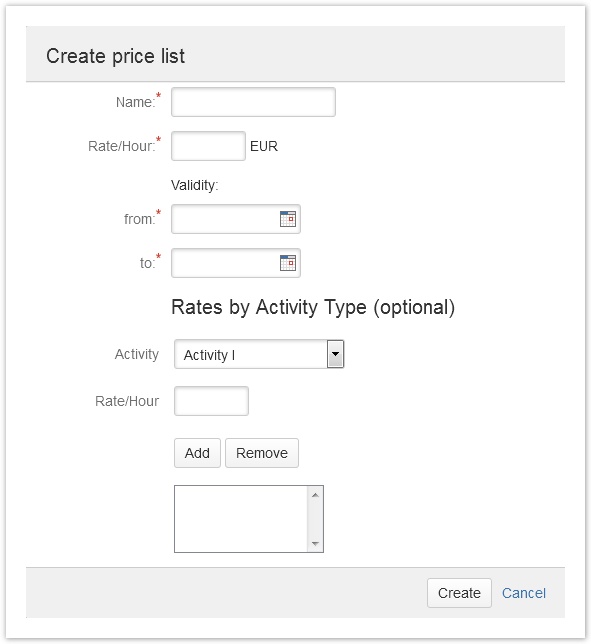...
To create a new price list, click the respective button "Create price list".
| Field | Description | Remarks | |||||
|---|---|---|---|---|---|---|---|
| Name | Internal name for your purposes. | Can be changed later on. | |||||
| Rate/hour | Rate per hour. Enter without currency! Currency is a fixed value defined for the project, see Project Currency. | This is the default rate applied to all work logged, regardless of activity type. Is mandatory and can't be changed later on. If your project has a currency defined, the current project currency will be displayed behind the field (do not enter a currency in the field!). | |||||
| Validity | Chose a date from-to. Rates from this price list will be taken for this team for all times logged within this validity period. Validity periods can completely be in the past or in the future or can start in the past or end in the future. | Can be changed later on according to defined rules, see below. | |||||
| Rates By Activity Type (optional) | Here, you can define different rates by activity type. | Select an activity type from the dropdown, enter a price (without currency!) and click "Add" to add this price. Remove an activity type specific price by marking it in the multi-select-box and click on "Remove". Is optional and can't be changed later on. | |||||
| Activity | Select an activity type from the dropdown. Click "add" to add this activity type specific rate. | Select an activity type from the price list, enter a price (without currency!) and click "Add" to add this price. Remove an activity type specific price by marking it in the multi-select-box and click on "Remove". Is optional and can't be changed later on.
| |||||
| Price/hour | Rate per hour for the selected activity type. | Can't be changed later on. |
If you set specific rates per activity type, you can either set a price for every activity type, or only for selected activity types. If there is no specific rate for an activity type, the default rate will be used.
...
- You just create price lists with e.g. "1" or "0" as standard price. However, you still will have to create these price lists. This solution implies that all other logic is still applied/enforced, i.e. a user can't log work without being member of a team with a valid price list.
- As long as you do not need to enforce the logic that a user can only log work if he/she is member of a team with a valid price list, there is another workaround: You disable the team/price list checks in the general configuration of ictime (see General Configuration). This means that ictime no longer checks if someone is in a team (with a valid price list) when logging work. However, if you now create teams and assign users, all work logs of users assigned to a team will be saved in the database with the respective team assignment. Reports will show the team and can be filtered by team, but you are not required to create any price list.
...