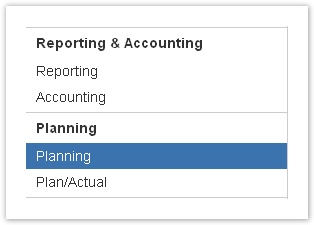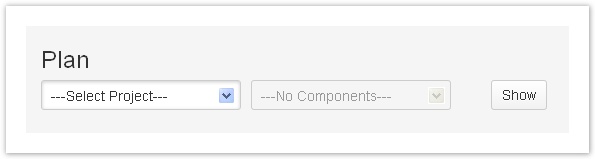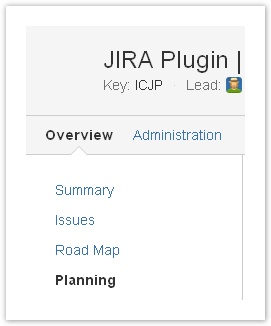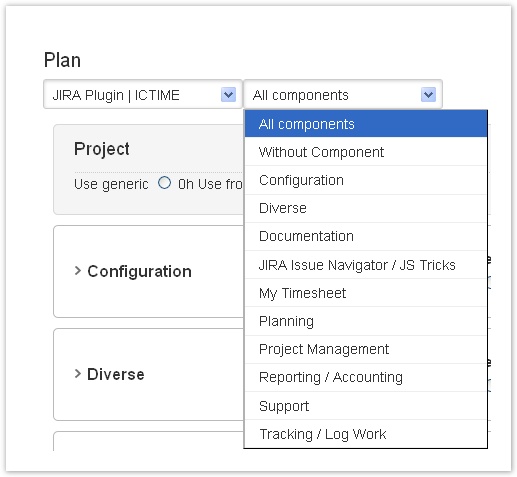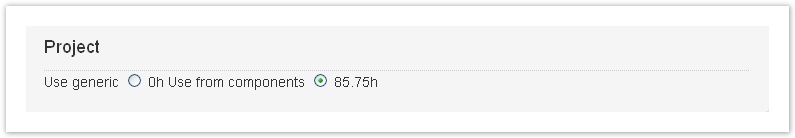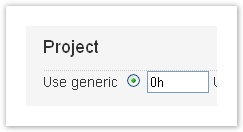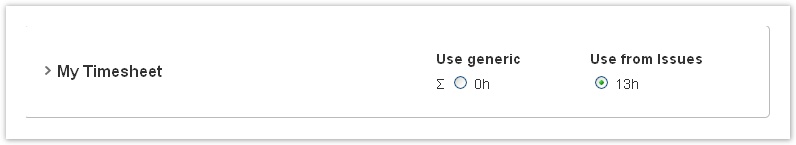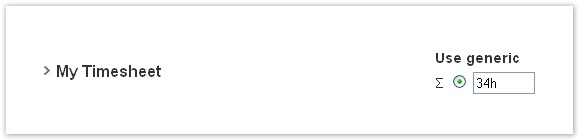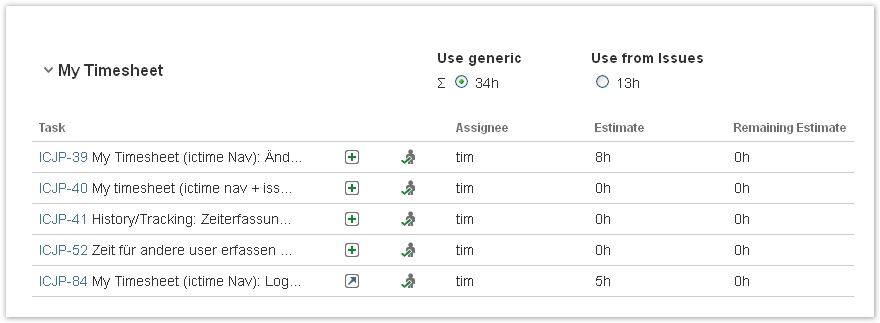...
| Info |
|---|
Please note that planning in ictime is always time-based. Even though you can assign a cost/price to you work for time you log, we do not offer financial budget planning. . Planning is also not related to resource-allocation, so you are not planning who is going to do what, but just which time budgets you expect on the level of project, component and issues. These plan values will then be compared with the work logged in the Plan/Actual interface (see Plan-Actual Comparison). |
...
Planning Sheet: ictime Navigation
XXX
When accessing via the ictime navigation, you have to choose a project first when entering the planning sheet.
XXX
Choose a project and click on the "Show" button.
...
Choose a project via the JIRA project tab and select the navigation tab "Planning":
XXX
Basic Structure of the Planning Sheet
...
The filter bar helps you to restrict the planning sheet to a project (only if called via ictime navigation) or component.
XXX
Project Section
This is the highest planning level.You can either enter a "generic" value here or you decide that the total plan value for the project will be taken from the plan value of all components.
XXX
Click into the "Use generic" field to inline-edit.
If you leave the field, your data is automatically saved. Same applies if you switch between "Use generic" and "Use from components".
...
This is the second planning level. Similar to the project level, you can either decide to set a "generic" value or to take the plan values from all issues of this component. If you did not define components for your project in JIRA, ictime will automatically display a component "Without Component".
XXX
Click into the "Use generic" field to inline-edit.
If you leave the field, your data is automatically saved. Same applies if you switch between "Use generic" and "Use from issues".
...
This way, you can plan time (make "work estimates") for all issues in one place.
XXX
Click into the "Estimate" field to inline-edit.
If you leave the field, your data is automatically saved.
...