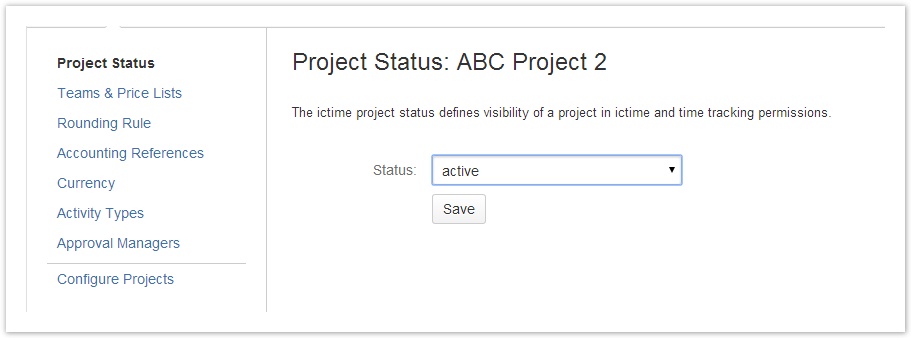...
ictime offers the following status for a project:
| Status | Description | Remarks | ||
|---|---|---|---|---|
| - | If you did not configure your JIRA project in ictime yet or did just not set a status in ictime. | behaves like "active" | ||
| active | You can log time, run reporting and use the accounting features. | default setting | ||
| inactive | You can't log time any longer and can't edit, move or delete existing work logs, but the project still appears for reporting, approval and accounting purposes. |
| ||
| closed | You can't log time any longer and can't edit, move or delete existing work logs and the project is not available for approval, reporting & accounting purposes any longer. |
In the ictime project list, we show active & inactive projects and closed projects on different tabs. This way, you do not get bothered by projects that are already closed (archived) when browsing projects in ictime. Project status in ictime is independent from what you do in JIRA with a project.
...
You can either choose to edit a project and click on the tab "Project Status" or you can access the status directly from the project list (see Project List).
| Info |
|---|
Status transitions are not strict. You can change the status at any time in any direction (might be required e.g. to access reporting again for an old project already closed). |
Allow deviant usage from
Issues which belong to any project selected in the dropdownbox can use this project for handling and accounting of worklogs by using the Custom Field "Accounting project (icTime)"