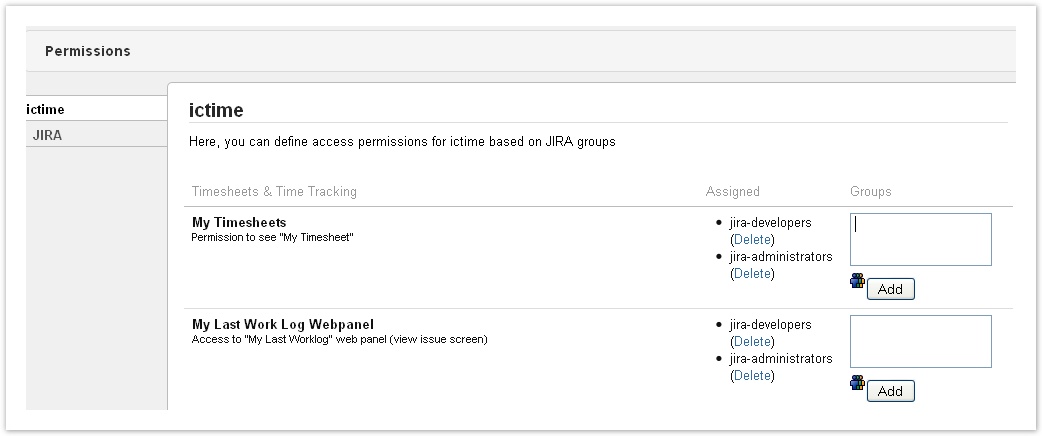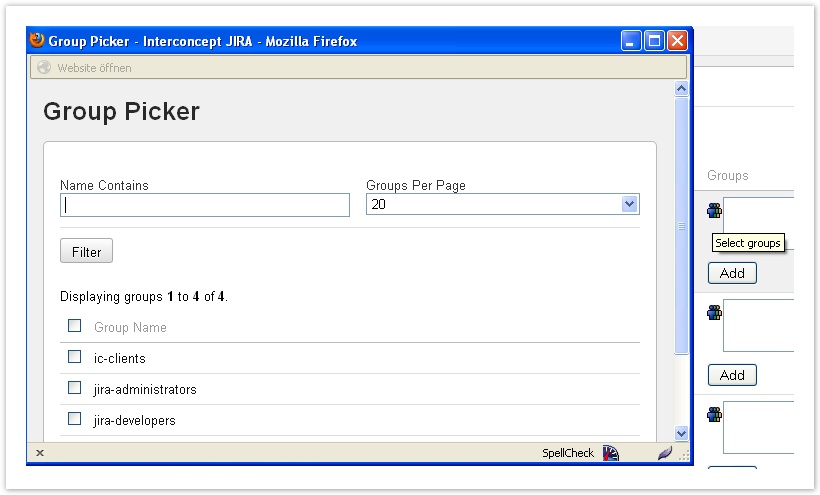Documentation for ictime version 2.x. This documentation relates to an old, non-supported version of ictime. The documentation of the current version can be found here.
ictime Permissions
Access to all features added to JIRA by ictime can be restricted via permissions on JIRA group level. There are no fixed roles in ictime, but we have defined default groups so that you automatically get a running configuration if you use the JIRA groups "jira-administrators" and "jira-developers".
New Features
Version 2.2
Added permission to log work from JIRA navigation bar.
Default ictime Permission Setup
By default, ictime sets defined JIRA groups for all permissions (jira-developers, jira-administrators) in order to ensure that after installation, you can directly use ictime (refer to the "Permissions" chapter below to see the default setup). These groups exist by default in JIRA. You are free to change the groups.
Should the groups jira-developers and jira-administrators not exist in your JIRA installation, should you not be assigned or should you have configured ictime permissions in a way that you can't access the ictime permissions screen any longer, please proceed as follows: Create a new group in JIRA with the name "ictime-lifesaver". Assign yourself to this group. You will now get access to the ictime "Permissions" screen. If the groups exist, but you are simply not assigned, assign yourself to the group "jira-administrators", if possible.
JIRA Permission Configuration for Time Tracking
As a base requirement to use ictime, time tracking needs to be activated in JIRA (see http://confluence.atlassian.com/display/JIRA/Configuring+Time+Tracking). In addition, a couple of permissions do not exist separately in ictime, but are always configured in JIRA.The most important one is the permission to log work itself ("Work on Issues").
That means that the following permissions from the JIRA default permission scheme need to be considered:
| JIRA Permission | Description | Remarks |
|---|---|---|
| Work on Issues | ictime has own conditions to check if a specific user is allowed to log work (e.g. based on project status etc.), but the general permission to log work for issues of a project is not managed in ictime, but ictime relies on the "Work on Issues" permission from JIRA. | If you handle this permission on a project role level in JIRA and use different permission schemes for different projects, you will also be able to allow certain users to log work in a project and others not. Alternatively, you can reach that in ictime (only for projects with teams/price lists) by assigning some users to project teams and others not. |
| Edit Own Worklogs | Ability to edit own worklogs made on issues | Normal users need this JIRA permission to work on there time entries (regardless if via JIRA interfaces or ictime interfaces) |
| Edit All Worklogs | Ability to edit all worklogs made on issues. | Administrative users need this JIRA permission to work on all time entries (regardless if via JIRA interfaces or ictime interfaces) |
| Delete Own Worklogs | Ability to delete own worklogs made on issues. | Normal users should probably have this JIRA permission to work on there time entries (regardless if via JIRA interfaces or ictime interfaces) |
| Delete all worklogs | Ability to delete all worklogs made on issues. | Administrative users should probably have this JIRA permission to work on all time entries (regardless if via JIRA interfaces or ictime interfaces) |
When correcting work logs for issues that have been moved between projects in JIRA, some JIRA permissions might be ignored. See Repair Work Logs (Moved Issues). In addition, all actions on the reporting results ignore the JIRA limitation that you can't log work or edit work logs for issues in status "closed" (see Reporting).
Configure ictime Permissions
Go to
ictime -> Permissions -> ictime
Permissions are set on JIRA group level. You can select as many existing groups as you need. Just click on the group icon and choose the groups:
Once chosen the groups, please click an the "Add" button to save your selection. The groups will be listed in the "Assigned" column of the interface.
To delete groups, use the respective link:
Permissions
Timesheets & Time Tracking
Permission | Description | Remarks |
|---|---|---|
| My Timesheet (top level) | Access to your complete timesheet for all projects. | default group: jira-developers |
| My Work Log (issue level) | Access to your work logs on issue level. This is the specific "my Work Log" tab in the "Activity" section of the issue screen. | default group: jira-developers |
| My Last Work Log Panel (issue level) | See/use the My Last Work Log panel (right column of issue screen). | default group: jira-developers |
| Log work for others | Permission to log time for other users. This functionality is available from Timesheets (see My Timesheet) and directly from JIRA navigation bar (see Log Work (JIRA Navigation)), but not in other log work or edit work log interfaces (see Log Work (Issue Screen)). | default group: jira-administrators |
Log work from JIRA navigation bar | Permission to log work using the "Log work" option in the JIRA navigation bar (see Log Work (Issue Screen)). | default group: jira-developers |
Configuration
| Permission | Description | Remarks |
|---|---|---|
| Activity Types | Create, edit and delete activity types. | default group: jira-administrators |
| Rounding Rules | Create, edit and delete rounding rules. | default group: jira-administrators |
| Permissions | Configure permissions. | default group: jira-administrators |
| Configure Projects | See the project list, set and edit project status, define the rounding rule for a project, add teams to projects, edit and delete teams, add price lists to teams, edit and delete price lists, create, edit and delete accounting information, configure activity type settings for a project. | default group: jira-administrators |
Reporting/Accounting
| Permission | Description | Remarks |
|---|---|---|
| Reporting | Access to the reporting interface, using all features of this interface, except for charging work logs. | default group: jira-administrators |
| Accounting | Access to the accounting interface and right to execute the process of charging work logs on the reporting interface. | default group: jira-administrators |
Planning
| Permission | Description | Remarks |
|---|---|---|
| Planning | Permission to use planning sheet (view, edit) | default group: jira-administrators |
| Plan/Actual | Permission to use the plan/actual sheet | default group: jira-administrators |