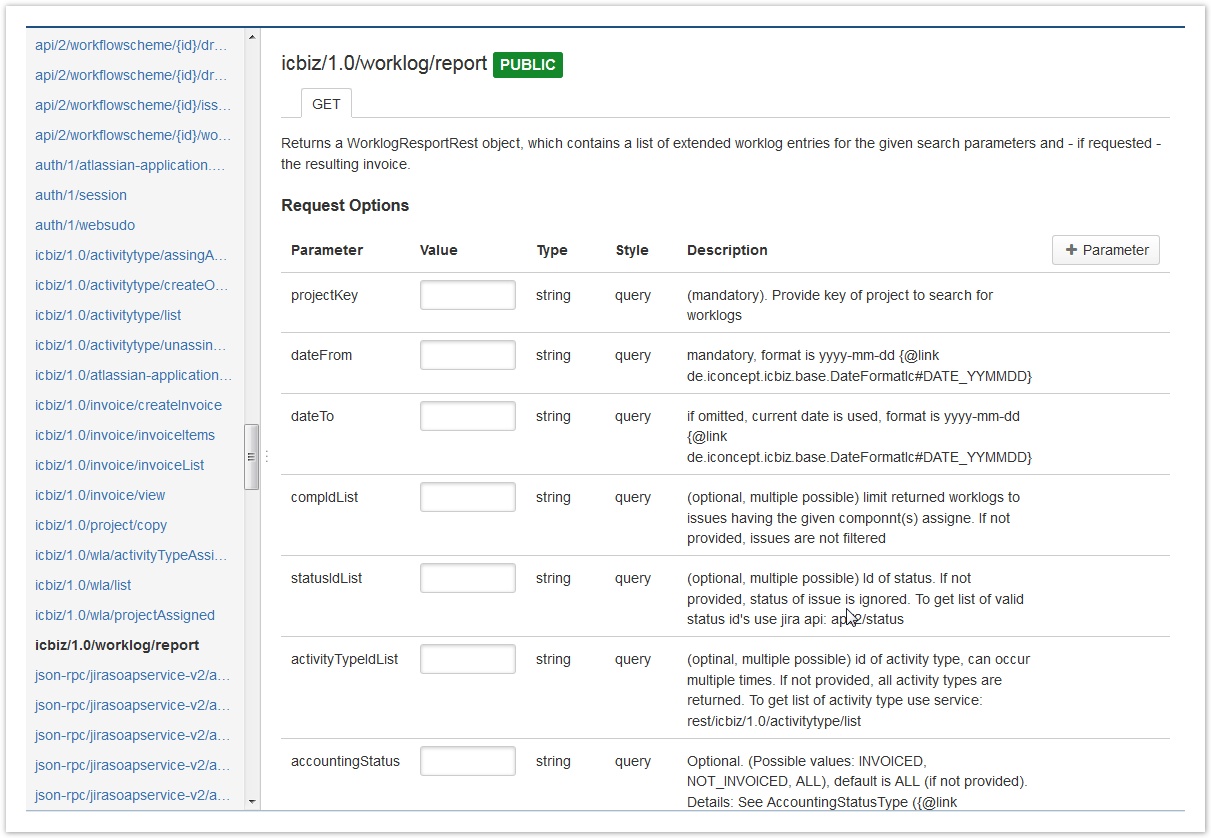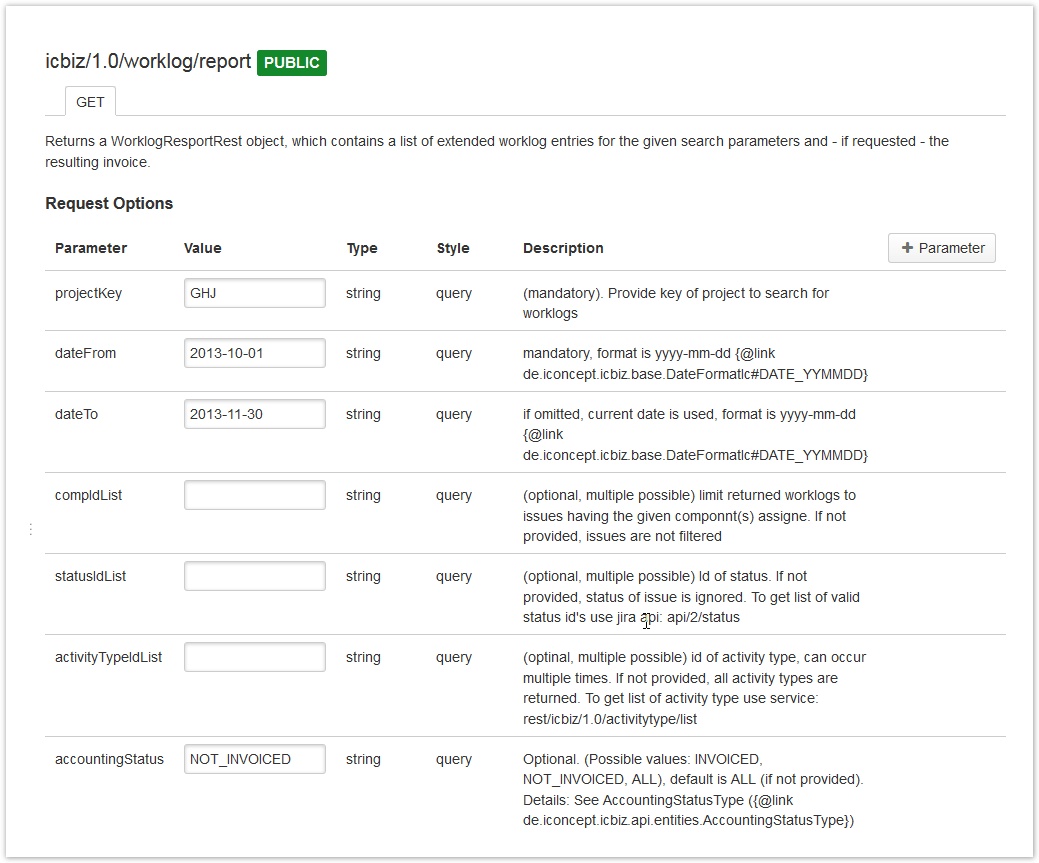For developping and testing, the JIRA REST API Browser is a great help, because you can run the service calls directly form the GUI and can also see the URL that you need to generate. Unfortunately, this product has a bug that prevents it from working correctly with non-JIRA add-ons, so a patch is required.
JIRA REST API Browser
You can find this free add-on here: https://marketplace.atlassian.com/plugins/com.atlassian.labs.rest-api-browser.
The JIRA REST API Browser provides a GUI that shows the parameters and allows to run and test REST services:
Some more information can be found here: https://developer.atlassian.com/docs/atlassian-platform-common-components/rest-api-development/developing-a-rest-service-plugin
Patch the JIRA REST API Browser
Atlassian has added hard-coded information on the REST services that can be displayed via the JIRA REST Browser, so that, contary to the documentation, services of other add-ons are not displayed. THis bug basically applies when installing the JIRA REST Browser in a non-development environment, if you are using the JIRA REST API Browser as part of a JIRA SDK, it might work correctly (or not).
You can work around this bug with the following patch:
# download plugin (https://marketplace.atlassian.com/plugins/com.atlassian.labs.rest-api-browser):
# extract files (js)
unzip rest-api-browser-3.0.x.jar assets/rab/rest-api-browser.min.js assets/rab/services/rest_resources_service.js
# add icbiz in: assets/rab/rest-api-browser.min.js
var JIRA_PUBLIC_APIS=["^json-rpc/","^api/2","^auth/","^activities/","^icbiz/"]
# add icbiz in: assets/rab/services/rest_resources_service.js
var JIRA_PUBLIC_APIS = [
'^json-rpc/',
'^api/2',
'^auth/',
'^activities/',
'^icbiz'
];
# update Jar-file
jar -uf rest-api-browser-3.0.x.jar assets/rab/rest-api-browser.min.js assets/rab/services/rest_resources_service.js
(replace 3.0.x by the version you are using)
This patched version should also display the services starting with icbiz/.
Example (Work Log Report, /rest/icbiz/1.0/worklog/report)
Go to the respective service and populate the mask with the criteria you want to filter your report (see /icbiz/1.0/worklog/report). In our example, we want to get all work logs for
- a defined project
- in a defined date range
- that have not yet been charged.
Click on send to get the results.
You will see the URL
https://example.com/myjira/rest/icbiz/1.0/worklog/report?projectKey=GHJ&dateFrom=2013-10-01&dateTo=2013-11-30&accountingStatus=NOT_INVOICED
as well as the results of this call
{
"responseType": "OK",
"fieldErrors": [],
"errMsgs": [],
"expand": "activityType",
"data": {
"responseType": "OK",
"fieldErrors": [],
"errMsgs": [],
"data": {
"worklogListRest": [
{
"issue": {
"clazz": "de.iconcept.icbiz.api.entities.IssueRest",
"key": "GHJ-1",
"id": 12402
},
"created": "2013-11-03 11:07:22",
"timeSpent": 1860,
"worklogId": 12828,
"startDate": "2013-11-03",
"calcTime": 0,
"approved": true,
"noChargeInfo": "no charge, just some general research",
"priceListId": 27,
"invoiced": false,
"acticityTypeId": 4,
"chargeable": true,
"activityTypeName": "Design & Usability",
"priceListName": "TBD",
"authorUserName": "john",
"clazz": "de.iconcept.icbiz.api.entities.WorklogRest",
"comment": "favicon er ......12828",
"startTime": "2013-11-03 11:09:18",
"endTime": "2013-11-03 11:09:18"
},
{
"issue": {
"clazz": "de.iconcept.icbiz.api.entities.IssueRest",
"key": "GHJ-1",
"id": 12402
},
"created": "2013-10-21 11:07:22",
"timeSpent": 1860,
"worklogId": 12691,
"startDate": "2013-10-21",
"calcTime": 0,
"approved": true,
"priceListId": 27,
"invoiced": false,
"acticityTypeId": 4,
"chargeable": false,
"activityTypeName": "Design & Usability",
"priceListName": "TBD",
"authorUserName": "john",
"clazz": "de.iconcept.icbiz.api.entities.WorklogRest",
"comment": "Preparing ......12691",
"startTime": "2013-10-21 11:09:18",
"endTime": "2013-10-21 11:09:18"
},
],
"clazz": "de.iconcept.icbiz.api.entities.WorklogReportRest"
},
"clazz": "de.iconcept.icbiz.api.response.ResponseIct"
},
"clazz": "de.iconcept.icbiz.api.response.ResponseIct"
}
Should there be errors, they will be displayed:
{
"responseType": "EXCEPTION",
"fieldErrors": [],
"errMsgs": [
{
"errorMsg": "Invalid DateFormat for 20131001"
}
],
"clazz": "de.iconcept.icbiz.api.response.ResponseIct"
}