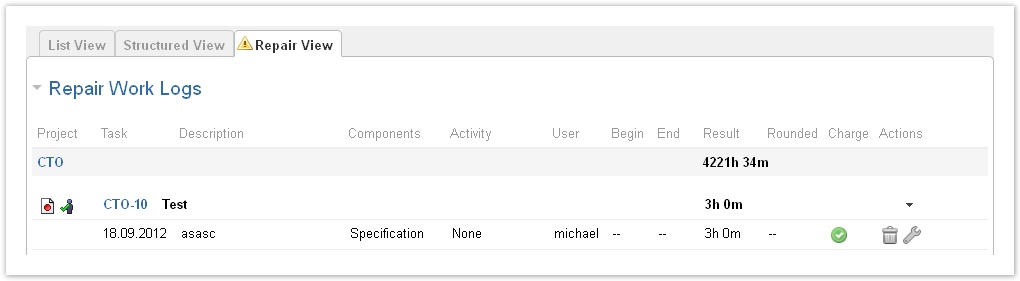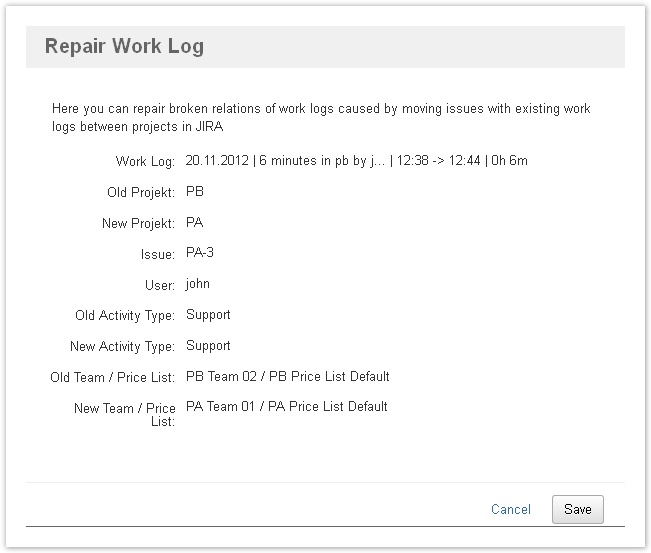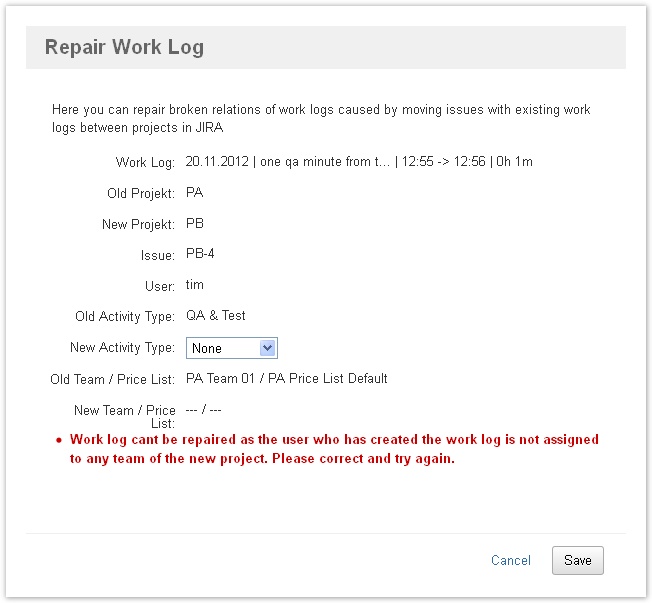When moving issues with work logs - created or updated with ictime - to a different project in JIRA, this will lead to inconsistencies in ictime data. This problem needs to be fixed manually.
Inconsistent Work Logs
ictime relies on JIRA work logs and enhances JIRA work logs with additional information like an activity type or a relation to a team/price list. As JIRA is not "aware" of ictime and ictime can't modify base operations in JIRA like moving an issue, ictime data will get inconsistent when you move an issue with work logs - created or updated with ictime - to a different project in JIRA. This issue will now belong to a new project (and would be displayed correctly in ictime - Reporting, My Timesheet), but team & price list assignment (see Project Teams) of the work log in ictime would still point to the team of the old project - ictime does not even know that you have moved the issue. In addition to the team problem, you might also have a problem with activity types (see Project Activity Types), as the work log might have assigned an activity type that does not exist in the new project.
Unfortunately, there is no automated way to fix the problem, as any fix will require decisions on how to handle a conflict and specifically it might require that you create or modify a team in the new project in order to be bale to correct the work log. For this reason, there is a specific interface that lists work logs with problems and allows an administrative user either to delete such work logs or to "repair" them.
This problem only applies to work logs that have been created or updated when ictime was already installed. "Historic" work logs, i.e. work logs that only exist in the JIRA database and do not have any enhanced ictime data/relations, are never affected.
Access Repair Functionality
Go to Reporting and run a report for all projects. If there are work logs with problems, they will be displayed in the "Repair View" tab:
From this view, you can either delete the work log, or try to "repair" it.
| Field | Description | Remarks |
|---|---|---|
| Delete work log. | ||
| Repair work log. |
Usually, JIRA restrictions regarding issue status are applied when editing a work log, you can't modify work logs for closed issues. However, in reports, those restrictions are not applied, and this also applies in case of repairing work logs.
Repair Screen
Correcting a work log requires that configurations regarding teams & price lists of old and new project are compatible, i.e. basically that
- the user who has created the work log is in a team with a valid price list for the date of the work log for both projects
- or the new project is configured not to use teams & price lists.
If this is not the case, configuration of the new project needs to be modified.
Correction Possible
If both project configurations are completely compatible, i.e.
- the user who has created the work log is in a team with a valid price (for the date of the work log) list in the new project
- the activity type exists in old and new project (or activity type s have been deactivated at the time the work log had been generated and still are deactivated)
you can just correct the work log.
Depending on the activity type configurations of old and new project, you might have to choose a new activity type (if the activity type of the work log does not exist in the new project).
| Field | Description | Remarks |
|---|---|---|
| Work Log | ||
| Old Project | Project key of the original project (where the work log had been created before the issue was moved in JIRA). | |
| New Project | Project key of the new project. | |
| Issue | Issue key. | |
| User | User who has created this work log. | |
| Old Activity Type | Activity type used | If the original work log had been created without activity type (historic data or activity types deactivated in ictime at the moment you have created this work log), "none" will be displayed here. |
| New Activity Type | Depending on the activity type configurations of old and new project, you might have to choose a new activity type (if the activity type of the work log does not exist in the new project). | If the activity type does not exist in the new project, and changing the activity type of the work log is not okay for you, you need to assign the missing activity type to the new project first (see Project Activity Types). If there is no suitable activity type in the new project, but you do not want to create a suitable one, you also might choose the option "none", i.e. there will be no activity type assigned. If at the moment you are correcting the work log, ictime is configured not to use activity types, the old activity type will be replaced by "none". |
| Old Team / Price List | ||
| New Team / Price List | ||
| Old Rounding Rule | ||
| New Rounding Rule |
Correction Not Possible - Further Actions Required
If both project configurations are not compatible regarding teams & price lists, you can't correct the work log but first have to change the configuration of the new project. This is the case if
- the new project uses teams & price lists and
- the user who has created the work log is not part of a team in the new project or
- the user is part of a team in the new project, but there is no valid price list for this team for the date of the work log.
In this case, you will get the following error message when you try to save:
As the user is not assigned to any team of the project (with a valid price list), you can't correct the work log. You need to assign the user to a team in the new project and ensure that there is a valid price list (see Project Teams and Project Team Price Lists). Once done this, you can try again and now will be able to correct the work log.
There is no problem if the work log was created with team & price list information, but the new project does not use teams & price lists (see Project Teams). In this case, you can always repair the work log. Price information from the original work log will be lost in this case.