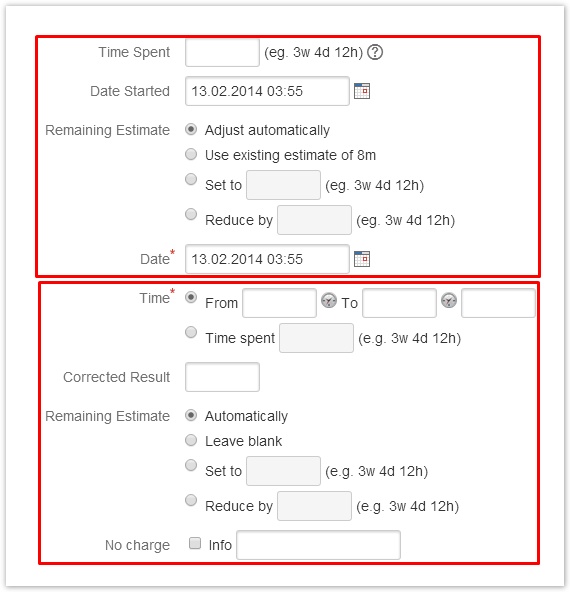...
| Note |
|---|
| If you do not use the custom log work field provided by ictime (Log Work ictime) but use the original JIRA Log Work field in workflow screens (like "resolve issue"), you can still log work but will lose the specific ictime options when logging time. Your work will be registered, but no activity types will be assigned, no prices will be assigned, no Work Log Attributes (WLA) will be present or no rounding will take place (if applicable) etc. |
| Table of Contents |
|---|
...
Create Log Work (ictime) Field as Custom Field
| Note |
|---|
Please note that the screens/steps to create a custom field are different for different JIRA 6.x versions. Description in this documentation refers to JIRA 6.2.x, oder versions as well as newer versions look different (but in general, functionality is the same). |
...
| Warning |
|---|
JIRA by default offers the option to edit/configure custom fields. This is only partly supported for the "Log Work (ictime)" custom field, i.e. the option "Edit" and "Configure" will allow you to edit e.g. the name or to add a new context, but it won't be possible to configure default values. This screen will throw an error when you try to save your changes. |
Replace JIRA "Log Work" Field by "Log Work ictime" Field
| Note |
|---|
You need to create Log Work ictime as custom field first, see above. |
...
If you do not remove the Log Work field provided by JIRA, you will have the "log work" option twice on your respective screen:
Combine "Log Work ictime" with JIRA "Time Tracking" Field
By default, on workflow transition screens like "Resolve issue" or "Close issue", JIRA places the "Time Tracking" field, too. This field is not related to logging work (don't be confused by the name), but just places two input fields with the original estimate and the remaining estimate on the screen. If this field is combined with our custom "Log work ictime" field (and the field has been configured to be optional, which is the default), all fields for logging work won't be displayed by default, but would only be displayed when the user checks the respective checkbox:
...
For more details, please refer to Log Work (Workflow Screens).
Make Custom "Log Work ictime" Field Mandatory
There might be use cases where it would be desirable to make it required to log work on an issue transition screen. Unfortunately, this is not possible with the "Log Work ictime" field for different reasons:
...
Just as a note, for the default "Log Work" field provided by JIRA, in fact it is possible to make this field required without running into the problems mentioned here. Reason is that Atlassian obviously has programmed an internal solution that is not available for add-ons and their custom fields.