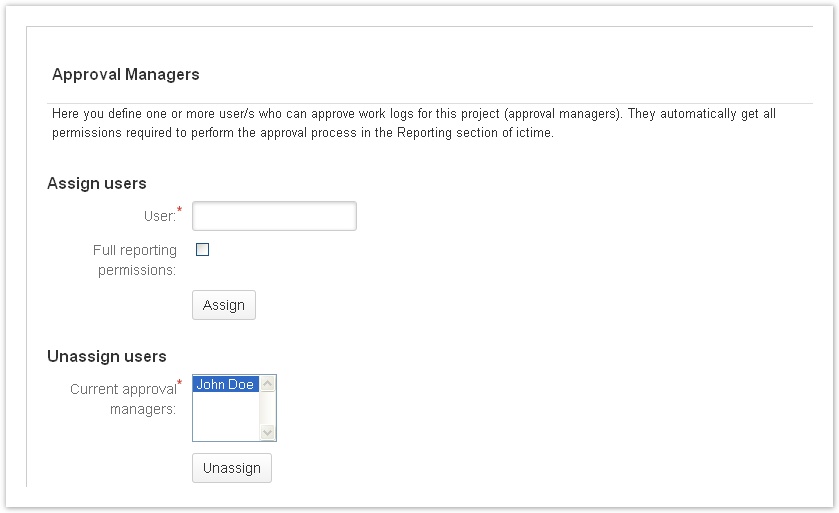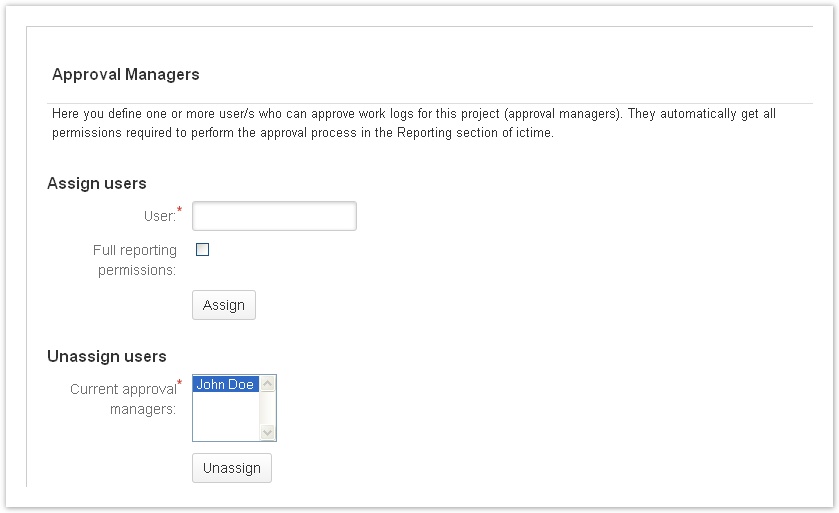...
| Field | Description | Remarks |
|---|
| User | Simply start to type in the user and the user picker will provide suggestions to pick from. Permissions A user assigned as approval manager gets access to the Reporting interface with the following limitations: - can only select projects where user is assigned as approval manager (we are not checking JIRA "Browse Project" permissions for the approver, so the approver might get access to work logs from projects where he/she has no project access in JIRA - this is intended as the approver does not need to be a project team member to approve work logs)
- gets access to users assigned to the project and their work logs (independent from the "Log work for others" permission)
- can only approve work logs, no other functionality available.
|
| Info |
|---|
All JIRA users will be available here, it is not required that a user has "browse project" permissions in JIRA to be available as approval manager. |
|
| Full reporting permissions | As explained above, approvers get limited access to the Reporting screen. If you want to give your approval manager/s full reporting permissions (access to all projects and all operations on the Reporting screen; see ictime Permissions), check this checkbox. | Warning |
|---|
This is a legacy feature which will probably be eliminated in one of the next releases. We do not recommend to use it anymore. If an approver needs full reporting permissions, this should be configured via the normal permission mechanism (see ictime Permissions). | - "full reporting" permission can be used to allow specific users to create / edit work logs even if this is not allowed for others (see Misceallaneous for details)
|
Remove Approvers
Select one or more users and click on "Unassign". Users won't be entiteld to approve work logs for this project any longer.