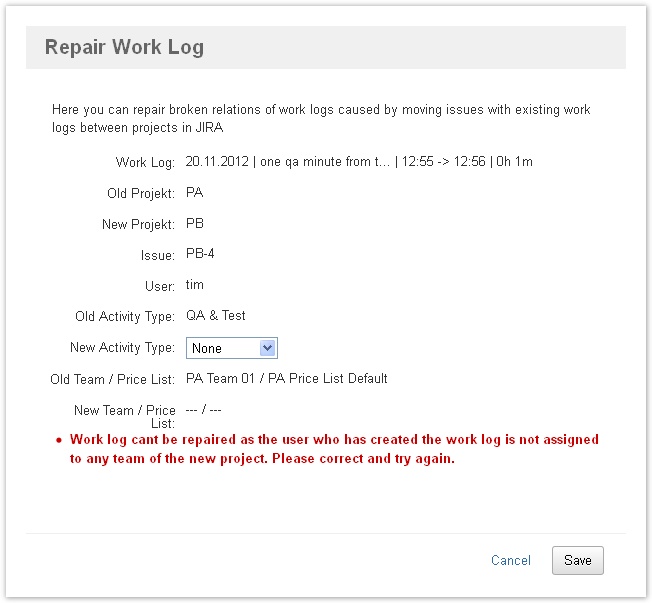...
If changing the activity type of the work log is not okay for you, you need to assign the activity type to the new project first (see Project Activity Types). If there is no suitable activity type in the new project, but you do not want to create a suitable one, you also might choose the option "none", i.e. there will be no activity type assigned.
Correction Not Possible - Further Actions Required
If both project configurations are not compatible regarding teams & price lists, you can't correct the work log but first have to change the configuration of the new project. You will see a screen like thisThis is the case if
- the user who has created the work log is not part of a team in the new project or
- the user is part of a team in the new project, but there is no valid price list for this team for the date of the work log.
In this case, you will get the following error message when you try to save:
As the user is not assigned to any team of the project (with a valid price list), you can't correct the work log. You need to assign the user to a team in the new project and ensure that there is a valid price list (see Project Teams and Project Team Price Lists). Once done this, you can try again and now will be able to correct the work log.