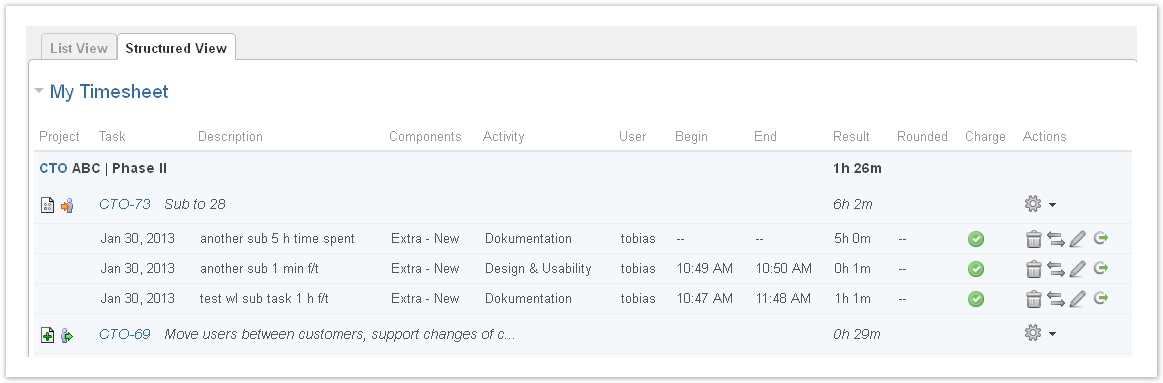...
The list only displays projects where you have at least one work log in the selected time period.
View/Manage Work Logs of Other Users
If you have respective permissions, you can also manage work logs for other users, i.e. you can view, edit and delete such work logs. In this case, the user field of the filter mask works as a user picker - enter the first letters of the user name and chose from the list:
...
You can log time for any issue directly from this tab and do not have to navigate to the issue:
The interface opens in a separate window. To select an issue, start to type part of the issue description or key in the "Issue" field. The JIRA issue picker will return suggestions:
You can add multiple work logs without closing the window if you click the "Add" button. If you only want to add one work log, click "Add and close".
| Info |
|---|
Please note that in this interface, you don't have an individual choice regarding the remaining estimate. The remaining estimate is always calculated automatically. If there is no original estimate, nothing is done. |
Log Work for Other Users
If you have respective rights, you can also log work for other users. In this case, the user field of the mask works as a user picker - enter the first letters of the user name and chose from the list:
. Please refer to .