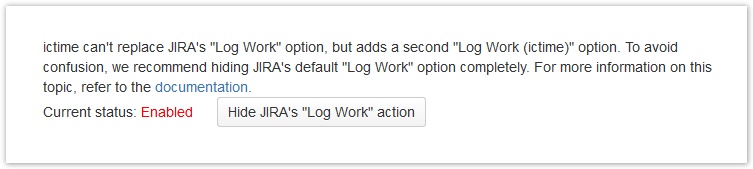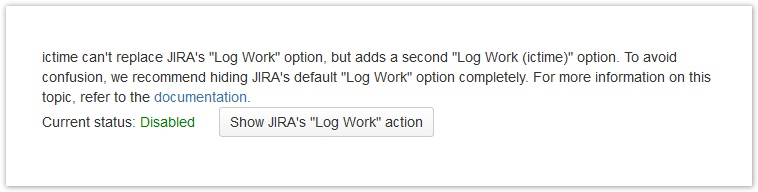...
This is not an ictime bug, but a bug in JIRA functions ictime is using (multiplying a long value by a double value which which results in something like 14759.9999~ instead of 14760; and as no rounding is configured, this will get 4h 5m instead of 4h 6m). A bug report has been raised already: https://jira.atlassian.com/browse/JRA-41907. There is no known workaround or solution. We do not want to write our own conversion functions as we usually try to rely on JIRA functionality wherever this is possible. The given example so far is the only one where we have seen this behaviour, we could not reproduce any conversion issues with any other combination (like 2.1h, 7.1h etc.).
JIRA "Log Work" Operation No Longer Available After
...
Uninstalling/Disabling ictime or Trial Expired
| Warning |
|---|
If you have disabled the JIRA "Log Work" operation and/or the "Work Log" tab via the respective options offered by ictime (see General Configuration) and uninstall or disable ictime (or trial period expires), JIRA "log work" functionality will remain hidden. Reason is that these settings in JIRA can't be changed automatically. To get JIRA options back, please proceed like described in the following. If you did not uninstall ictime yet, just enable it again and revert the settings using the respective buttons under "General Configuration" (see General Configuration). If your trail has expired, you could also create a new evaluation key to be able to enable ictime temporarily again. |
...
| Tip |
|---|
Just a note to better understand the background: ictime is not executing any proper functionality to hide the respective JIRA operation, it just helps you to do that in JIRA, i.e. to disable one module (the "View Issue Ops Bar Work Link (log-work)" module) of a JIRA system plugin (the "Issue Operations Plugin"). As no plugin can do this automatically but it needs to be done by a user with jira-administrator permissions, for convenience reasons, we offer a button where you can do that instead of having to dive deeply into JIRA system plugin administration. However, as it is so easy now to disable the JIRA operation via ictime, users are not aware of the fact that - once ictime is no longer available - the operation can only be enabled again by doing it the complex way described above. ictime can't do it without a user action because a plugin does not have the permission for this action, and there is no way to modify JIRA's processes when uninstalling or disabling a plugin. |
JIRA "Work Log" Tab
...
No Longer Available After
...
Uninstalling/Disabling ictime or Trial Expired
| Warning |
|---|
If you have disabled the JIRA "Log Work" operation and/or the "Work Log" tab via the respective options offered by ictime (see General Configuration) and uninstall or disable ictime (or trial period expires), JIRA "log work" functionality will remain hidden. Reason is that these settings in JIRA can't be changed automatically. To get JIRA options back, please proceed like described in the following. If you did not uninstall ictime yet, just enable it again and revert the settings using the respective buttons under "General Configuration" (see General Configuration). If your trail has expired, you could also create a new evaluation key to be able to enable ictime temporarily again. |
...