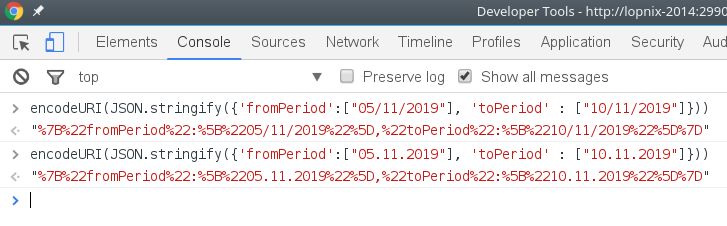...
Parameter key | Parameter value description |
|---|---|
filterSelection | The Jira (favorite) filter to apply |
issueSelection | Issue key |
projectSelection | List of project ids |
componentSelection | List of components |
versionSelection | List of version Ids |
worklogSortType | Sorting to be used |
teamSelection | List of team ids |
dateRangeType | Period to use. If the period is not CUSTOM, fromPeriod and toPeriod will be overriden. |
fromPeriod | Date from |
toPeriod | Date to |
userSelection | List of user keys (not user names) |
activitySelection | List of activity type ids |
statusSelection | List of (Jira) Status ids |
issueTypeSelection | List of (Jira) Issue Type Ids |
Example
The Json String for user selection for users with keys (user_a and user_b) would look like:
...
ICTimeCreateReportAction!default.jspa?loadParameterSetId=5&postLoadAction=execute&overrideParam=%7B%22userSelection%22:%5B%22user_a%22,%22user_b%22%5D%7D
Building override parameter
How to override the “from” and “to” field in reporting from using the overrideParam option:
Assumption:
You date format setting is day.month.year (e.g. 01.11.2019 for November, 1st 2019)
You want the period from 05.11.2019 until 10.11.2019.
open Chrome / firefox JavaScript console
execute the follwoing statement in the console
encodeURI(JSON.stringify({'fromPeriod':["05.11.2019"], 'toPeriod' : ["10.11.2019"]}))
this returns
"%7B%22fromPeriod%22:%5B%2205.11.2019%22%5D,%22toPeriod%22:%5B%2210.11.2019%22%5D%7D"
remove double quotes from the result and append the resulting string as additional parameter to the Base default URL of the reporting page:
http(s):/YOUR_JIRA_HOST/YOUR_JIRA_PATH/ICTimeCreateReportAction!default.jspa?loadParameterSetId=2&overrideParam=%7B%22fromPeriod%22:%5B%2205.11.2019%22%5D,%22toPeriod%22:%5B%2210.11.2019%22%5D%7D