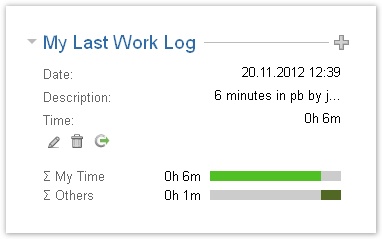...
- showing how much time you have logged and how much time was logged by others,
- showing your last work log for this issue,
- option to edit, delete or resume your last work log for this issue (see Log Work (Issue Screen)),
- option to create a new work log.
| Info |
|---|
Please note that - in case of an issue with sub-taks - this panel always considers work logged on the issue itself and on it's sub-taks (in the JIRA time tracking panel, you have a checkbox to either include or exclude the work logs of sub-taks). |
Depending on
- your permissions in JIRA regarding editing/deleting own work logs (see http://confluence.atlassian.com/display/JIRA/Managing+Project+Permissions),
- the JIRA status of the issue (JIRA: no logging of work on closed issues),
- ictime restrictions regarding status of the project (can't edit or delete work logs for projects that are inactive or closed; see Project Status)
- and the ictime status of the work log (can't edit or delete work logs that have been charged already; see Accounting)
...