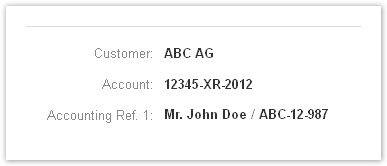...
| Note |
|---|
All times are displayed as decimal values rounded to two decimal places, please note that there might be minimal rounding errors! If you have chosen "rounded" as option for your report (and if for this project, a rounding rule had been configured), all times will be displayed according to the rounding rule. If no rounding rule is/was in place, there will be no difference between rounded and exact. |
| Column | Description | Remarks |
|---|---|---|
| Project | Project key. | Click on the key to get to the JIRA project summary (if you have respective permissions). |
| Team | Data is grouped by project teams. | If no team is available (e.g. historic data), "--" will be displayed. |
| Pricelist | Within a team, data is grouped by price list/s; name and validity period are displayed. | If no price list is available (e.g. historic data), "--" will be displayed. |
| Activity Type | Within a price list, data is grouped by activity types. | If no activity type is available (e.g. historic data), "--" will be displayed. |
| Charge | This section shows all data of work logs to be charged normally. | |
| Hours | Hours. | Display and calculation are either "rounded" or "exact", depending on your choice in the filter definition (see above). Please note that "exact" also might include some mathematical rounding, as we are converting time data in decimal values here. |
| Price | Price per hour. | |
| Total | Sum. | |
| No Charge | This section shows all data of work logs with the "no charge" flag. | Display and calculation are either "rounded" or "exact", depending on your choice in the filter definition (see above). Please note that "exact" also might include some mathematical rounding, as we are converting time data in decimal values here. |
| Hours | Hours. | |
| Price | Price per hour. | |
| Total | Sum. |
If you have configured accounting references for your project (see Accounting References), they will be listed below the summary.
If you have chosen "all" projects, the accounting references won't be displayed.
Export Summary
You can export the summary via the respective buttons on top/bottom of the summary as Excel-compatible file.
...